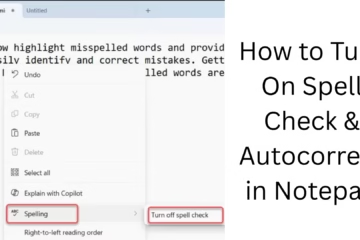Microsoft has rolled out the preview of the June 2025 Patch Tuesday Update for Windows 10. This update is known as KB5058481, which comes with Build 19045.5912. This update is a Maintenance Update for Windows 10 version 22H2, which includes new Calendar features, improvements, and some non-security-related bug fixes.
What is Windows 10 Build 19045.5912 (KB5058481)?
This update has been released in the Release Preview Channel, which is available to members of the Windows Insider Program. The main purpose of this update is to improve the performance of Windows 10 and fix some critical issues.
Key Features and Improvements
1. New Calendar Flyout Design
Microsoft has updated the Calendar flyout in this update. Now in it:
Seconds view of the clock is back, allowing users to see the seconds in the clock as well.
A listing of events for the next 30 days will also be shown in the calendar.
New text has been added for the Weather button present in the calendar.
2. GB18030 and GB18030-2022 character support fix
This build makes non-security improvements for the GB18030 and GB18030-2022 character sets used in China, which will improve language compatibility.
3. Windows Account Sync Consent system server load fix
The Windows Account Sync Consent system in the European Economic Area (EEA) had an issue with excessive server load, which is fixed in this update.
Why is Windows 10 still receiving updates?
Although Windows 10 is now in maintenance mode, Microsoft is still releasing new features and improvements from time to time. This update is part of that effort.
This build is in the Preview stage only and will be identified as a non-security update when it is released in the Stable Channel. When it is fully released with Patch Tuesday, it will be tagged as “June 2025 Security Update”.
How to install Build 19045.5912 (KB5058481)?
If you want to install this build on your device, follow the steps below:
1. Register your system for the Release Preview Channel in the Windows Insider Program.
2. For this, go to Settings > Update & Security > Windows Insider Program.
3. Turn on the “Get the latest updates as soon as they’re available” option.
4. After this, go to Settings > Windows Update and click on “Check for Updates”.
5. Your system will download and install the KB5058481 update.
When will Windows 10 support end?
Microsoft has already announced that Windows 10 will be no longer supported after October 14, 2025. This means:
There will be no security updates.
There will be no bug fixes or feature updates.
There will be no technical support available.
What are the options after Windows 10 support ends?
1. Upgrade to Windows 11
If your hardware supports it, you can upgrade directly to Windows 11. It has better security, performance, and features.
2. Buy a new device
If your system does not support Windows 11, you may need to buy a new device.
3. Switch to other operating systems like Linux Mint
Linux Mint is a lightweight and fast OS, which can be a good option after the end of Windows 10.
4. Option of Extended Security Updates (ESU)
Microsoft is now also offering Extended Security Updates (ESU) service to consumers. Earlier, it was only for businesses and organizations, but now general users can also apply for it. Through this, you will be able to get only security updates.
What benefits will users get from this update?
Improvement in stability and performance of the system.
Reduction in server load problems.
Increase in usability of calendar and clock.
Improvement in font and language support, especially for Asian users.
In Summary
Build 19045.5912 (KB5058481) is an important update for Windows 10 users that improves system functionality. Although it is not a major feature update, the minor improvements and new calendar updates included in it make the user experience better. If you are still using Windows 10, then make sure to install this update and start planning for the future, as Windows 10 is now in its last phase of life.