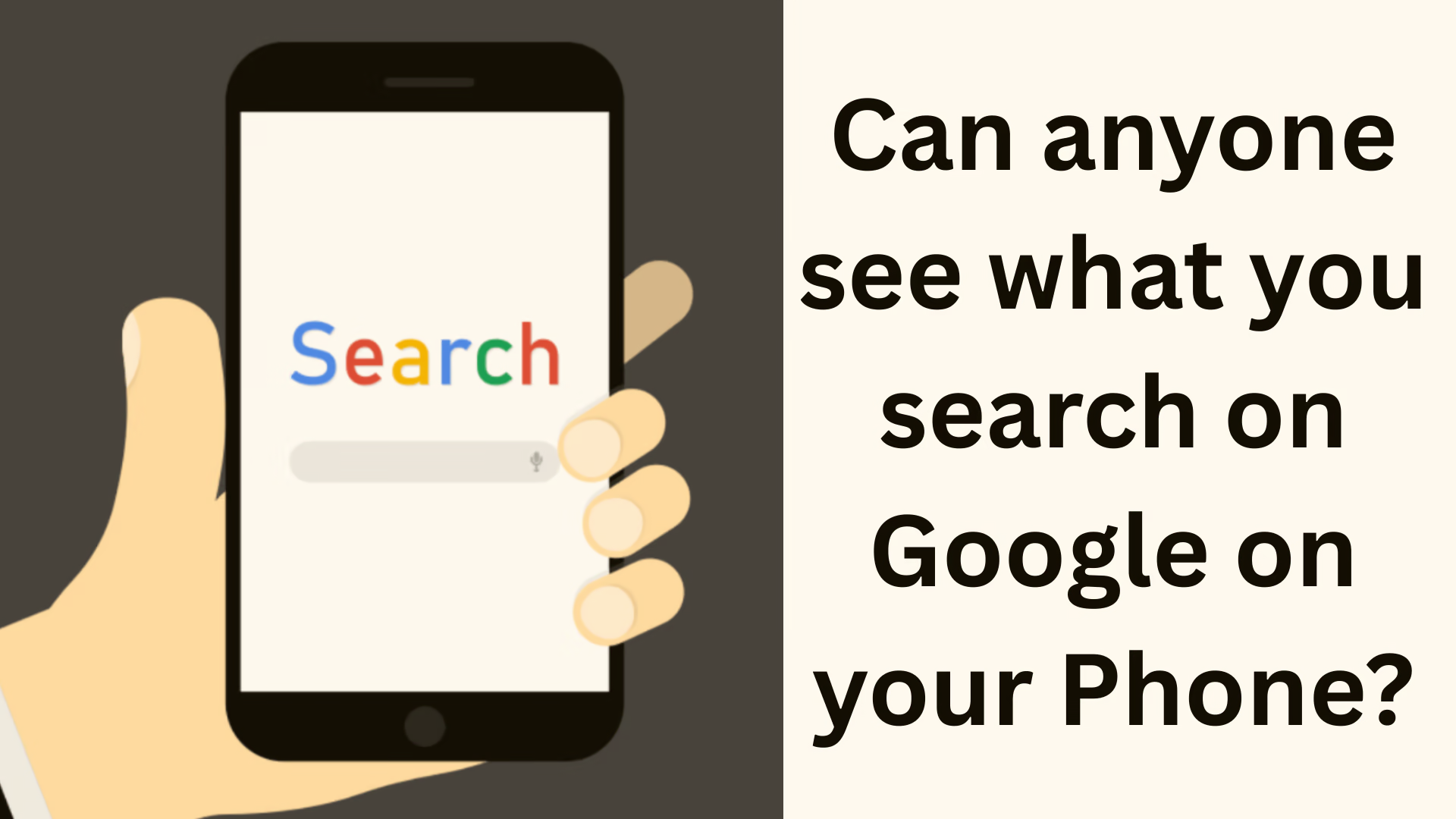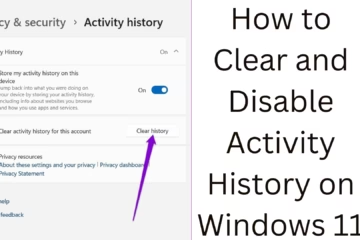In today’s digital age, everyone’s biggest concern is whether their online privacy is safe or not. Every day we search for countless things on Google from our smartphones – whether it is health information, shopping products, or personal questions. In such a situation, the biggest question arises: can anyone else see what we searched on Google? In this article, we will know in detail how safe your Google search history is, under what circumstances someone else can see it, and how to keep it safe.
Who can see your searches on Google?
When you use Google, your search data can be accessed at many levels. It depends on which device you are using, what type of internet connection you have, and how you have managed your privacy settings.
1. Internet Service Provider (ISP)
Your internet provider can access the websites and data you search. However, if you use VPN or Incognito Mode, it becomes difficult to track your activities.
2. Google Account
If you are logged in to a Google account on your smartphone, your search history is automatically saved in your account. Google uses this to improve your experience and for ad targeting.
3. Your smartphone
If you have allowed browser history to be saved on your phone, then anyone who accesses your mobile can easily see your search history.
4. Public Wi-Fi network
When you use a public Wi-Fi, hackers or network administrators can steal your data. In this case, your Google search is also not safe.
Does Google share your search with others?
Google does not share your search data directly with anyone else. But yes, it uses your data to improve its advertising algorithm. For example, if you recently searched for “buy a smartphone,” Google may show you ads related to smartphones.
Can family or friends see your Google searches?
1. When the phone is in someone else’s hands
If your phone is in the hands of a friend or family member and the browser history is saved in it, they can easily see your searches.
2. Shared Devices
If you are using the same Google account on more than one device, your search history will be synced across all devices. In this case, other people can also see your searches.
3. Google Family Link
If your parents have set up Google Family Link on your smartphone, they can monitor your search history and activities.
How to know if someone is viewing your Google search history?
1. Check Google Account Activity – Google gives you this feature to see on which devices your account is logged in.
2. My Activity page – By going to [Google My Activity](https://myactivity.google.com/), you can see your entire search history and decide whether to save it or delete it.
3. Security Settings – Check the security settings of your account regularly so that no one else can use your account.
How to hide your Google search history?
If you do not want anyone else to see your Google search, then you can use these methods:
1. Use Incognito Mode
The Incognito Mode available in Chrome or other browsers does not save your search history.
2. Delete Search History
Log in to your Google account.
Go to the “My Activity” section.
Delete your entire or selected search history from there.
3. Set Auto Delete
Google gives you the facility to get your search history automatically deleted after 3 months, 18 months, or 36 months.
4. Use VPN
Using a VPN (Virtual Private Network) secures your internet activities and prevents your ISP from seeing your searches.
5. Use strong passwords and 2FA
Protect your Google account with a strong password and Two-Factor Authentication so that no one else can log in.
Is Google Search safe at work or school?
If you are using an office network or school internet, the network administrator can see your activities. Many times, institutions keep an eye on your browser and search patterns.
Conclusion
Google searches are usually not directly visible to anyone else, but if you do not manage your privacy settings properly, your information can be accessed by others. Whether it is your internet provider, hackers, or your own family members, everyone can access your search history in some way or the other.
That’s why we should always make sure we:
use Incognito Mode,
Use a VPN,
delete your search history from time to time,
and secure your Google account with a strong password and 2FA.
Want to grow your website organically? Contact us now
Frequently asked questions (FAQ) about your search history on Google
Question 1: Can my family or friends see my Google searches?
Yes, if you have not deleted your mobile or browser history and someone gets access to your phone, they can see your Google search history.
Question 2: Does Google share my searches with others?
No, Google does not share your search history directly with others. But it uses your data to show ads and improve services.
Question 3: Can your Internet Provider (ISP) see my searches?
Yes, your Internet service provider can track your activities. But if you use a VPN, they will not be able to see your searches.
Question 4: Is Incognito Mode completely safe?
Incognito Mode prevents your search history from being saved in the browser, but it does not completely hide your activities from the Internet provider, Google account, or website owner.
Question 5: Can parents see searches with Google Family Link?
Yes, if you have Family Link set up on your phone, your parents can see your Google search and app usage history.
Question 6: How do I delete my Google search history?
You can delete all or some of your search history by visiting [Google My Activity](https://myactivity.google.com/). You can also set it to Auto Delete.
Question 7: Are searches done on work or school networks private?
No, administrators of your work or school network cannot track your online activities.
Question 8: What is the safest way to ensure that no one can see my Google searches?
The safest ways are to use a VPN, Incognito Mode, regularly delete your history, and use a strong password and Two-Factor Authentication on your Google Account.