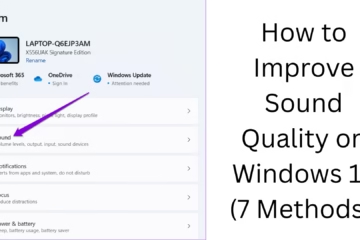In today’s digital age, WhatsApp is the most used platform not only for chatting but also for file sharing, voice, and video calling. However, sometimes our personal or sensitive conversations can be saved or shared by someone else by exporting the chat, either inadvertently or intentionally. In this article, we will learn in detail how we can prevent our WhatsApp chats from being exported by others and strengthen our privacy.
Understanding WhatsApp Chat Export Feature
The purpose of the Export Chat feature is to allow you to save or email your entire chat, along with text files and media (photos, videos).
But this same feature can become a threat to privacy, because anyone who has access to your phone can export your chat.
In Android: Open the chat → Three-dot menu → More → Export Chat
In iPhone: Open the chat → Click on the contact name → Export Chat
Therefore, it is important that you take such steps so that no one can export your chat.
1. Strengthen the lock of your phone
The first and most important step is to have a secure lock system on your phone.
Use PIN, Pattern, or Password.
Activate a biometric feature like Fingerprint or Face Unlock.
Keep the timeout of the screen lock low, so that the phone locks automatically.
This will not give anyone direct access to your phone.
2. Activate App Lock in WhatsApp
WhatsApp has a built-in App Lock feature.
Go to Settings → Privacy → Fingerprint Lock / Screen Lock and turn it on.
After the lock is applied, a fingerprint or password will be required to open WhatsApp every time.
This adds a security layer.
3. Secure chat backup
If your chat backup is saved in Google Drive or iCloud, anyone who has access to that account can download the chat.
Keep the password of your Google or Apple ID strong.
Turn on 2-Step Verification.
Encrypt the backup (this option is available in WhatsApp).
4. Turn on WhatsApp’s two-step verification
Two-Step Verification is an additional security feature for your WhatsApp account.
Settings → Account → Two-step verification → Enable
In this, you have to set a 6-digit PIN, which will be asked for at the time of account re-login.
This will prevent anyone from reactivating your number on another device.
5. Do not give the phone to others
Often, people give their phone to friends or colleagues for a short time.
Try to ensure that your phone never remains with anyone without supervision.
If you have to, first log out of WhatsApp or apply App Lock.
6. Monitor WhatsApp Web
Someone can also see and save your chats through WhatsApp Web.
Go to Settings → Linked Devices and see which devices are connected.
Log out of unknown devices immediately.
Do not forget to log out every time after using WhatsApp Web.
7. Avoid third-party apps
Some third-party apps claim to secure WhatsApp backup and chats, but many times, these apps themselves steal data.
Kevin
9. Limit screenshots and screen recording
WhatsApp does not currently block screenshots, but in some Android versions, you can block screen recording and screenshots with third-party security settings.
Enable this feature by going to Security or Privacy settings.
10. Delete the chat if needed
If you think someone might misuse your chat, it is better to delete it.
Open the chat in WhatsApp → More → Clear Chat / Delete Chat
Don’t forget to delete the chat from the backup as well.
Conclusion
Preventing WhatsApp chats from being exported by others is in your hands. By keeping strong security settings in both the phone and the app, encrypting backups and accounts, and controlling physical access, you can keep your private conversations safe. It is always better to be cautious when it comes to privacy, as once the chat is leaked, it is difficult to stop it.
Want to grow your website organically? Contact us now
Frequently Asked Questions (FAQ)
1. Can I disable the WhatsApp chat export feature completely?
No, there is no option to disable the chat export feature completely in WhatsApp. But you can protect your phone and WhatsApp with a strong password and App Lock so that no one can export chats without permission.
2. If someone uses my phone, can they export my chats?
Yes, if your phone or WhatsApp is not locked, that person can export your chats. So always use App Lock and Phone Lock.
3. Can chats be exported from WhatsApp backup?
Yes, chats can be restored and exported from backups saved in Google Drive or iCloud. So, encrypt the backup and keep 2-Step Verification on the account.
4. Can chats be exported from WhatsApp Web?
Yes, chats can be copied or saved from devices using WhatsApp Web. So, check the linked devices regularly and log out the unknown devices immediately.
5. Is there any app that can keep WhatsApp chats safe from others?
Using third-party apps is risky, as many apps can steal data. Always use WhatsApp’s official security features and the phone’s built-in privacy settings.