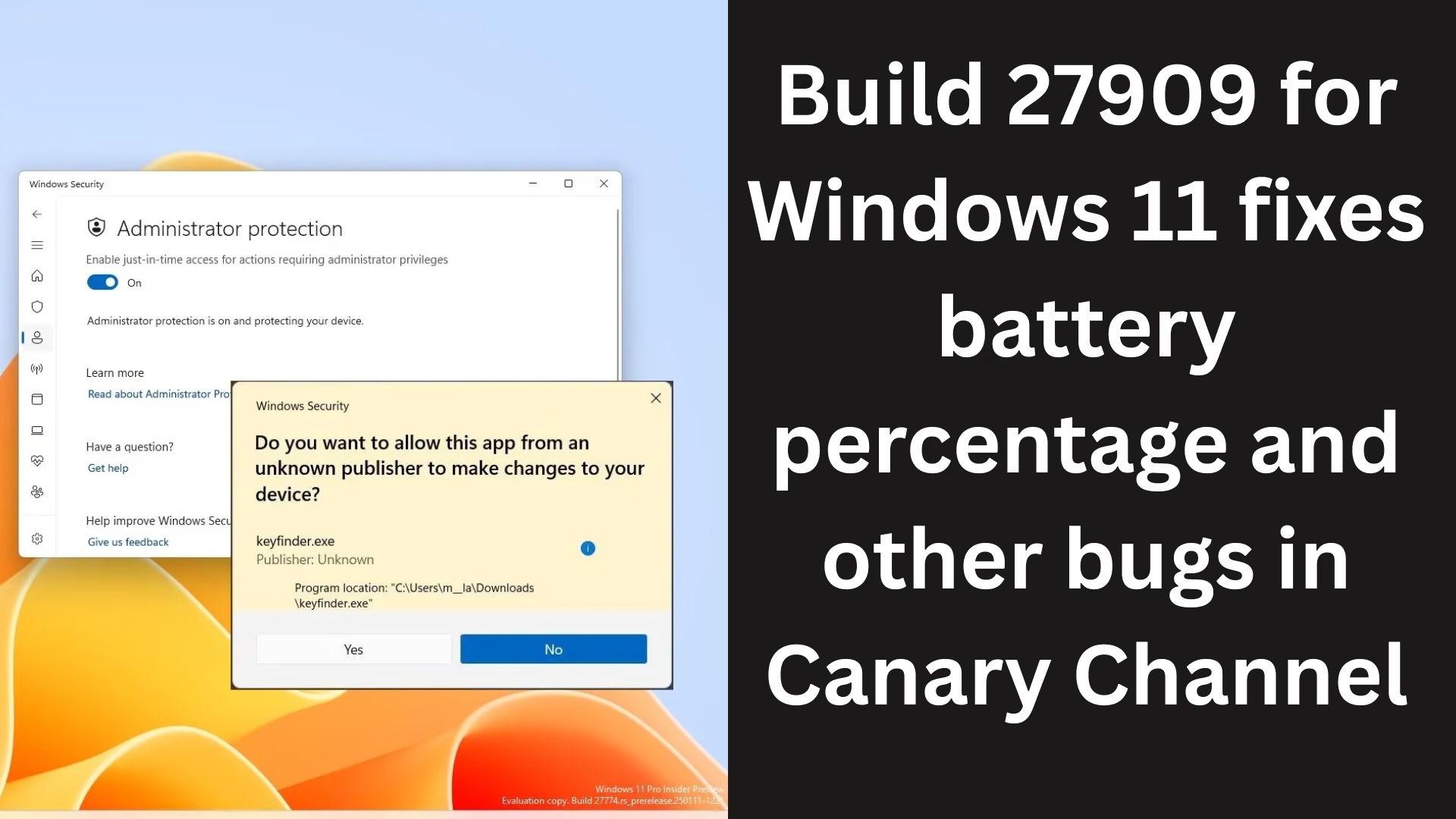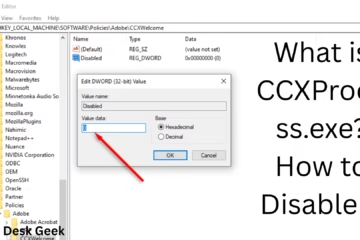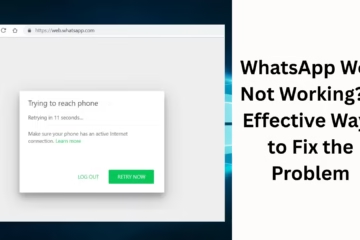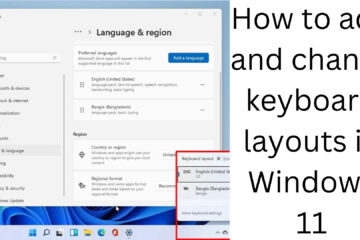Microsoft has released a small but important update to the Canary Channel of Windows 11 — Build 27909. This update fixes issues that were bothering users in previous preview builds, especially battery percentage not showing, Xbox app crashes, and graphical bugs on ARM devices.
Improvements to battery percentage settings
The most prominent improvement under this update is in the “Power & battery” settings page, where the battery percentage indicator now appears correctly. In earlier builds, this option was missing for many users, making it difficult to understand the battery status of the device.
Xbox app and Administrator Protection error fix
Build 27909 also resolves the Xbox app crash, which was showing 0xC0000142 or 0xC0000045 error code due to Administrator Protection. This issue was critical for users who regularly use the Xbox gaming app.
Fixed graphical issues in ARM-based devices
If you are using Copilot+ PC or any other ARM-based device, then this update is a must for you. It fixes graphical distortion and rendering issues during remote desktop use. This fix will significantly improve the performance of these devices.
Fixed the pcasvc.dll crash issue
This new build of Windows 11 also resolves the crash issue related to the pcasvc.dll file. This DLL file provides core functions for the Program Compatibility Assistant Service. Its crashing could affect system stability, but now this problem is over.
Media Player Cast and Remote Credential Guard Bug Fixes
If you were facing disconnection issues while casting from Media Player, then this has also been resolved in this build. Also, Remote Credential Guard, which was failing frequently, will now work with improvement.
Known Issues
Although this update has brought a solution to many problems, some bugs remain:
Windows Hello issues are still coming from other channels.
A bugcheck named KERNEL\_SECURITY\_CHECK\_FAILURE is being reported in some devices after the update.
Users may still hear the Windows Vista startup sound, which Microsoft will remove in upcoming builds.
Settings app may crash while loading the “Power & battery” page.
Random characters may sometimes appear in text settings.
How to install Windows 11 Build 27909
If you want to install this update, follow the steps below:
1. Enroll your device in the Windows Insider Program under the Canary Channel.
2. Go to Settings > Update & Security > Windows Insider Program and select the channel.
3. Then go to Windows Update and turn on the “Get the latest updates as soon as they’re available” option.
4. After this, click on the “Check for Updates” button.
5. The update will be downloaded and installed automatically.
Why is this update important?
No new features have been included in this update, but it is very important in terms of bug fixing. Especially for those users who:
were unable to track their battery percentage,
were having trouble with the Xbox app,
were facing visual problems on ARM devices.
So if you are in the Canary Channel, installing this update immediately will be beneficial for the health and stability of your system.
Conclusion
Windows 11 Build 27909 is a stable and reliable update that fixes some very annoying bugs. This is not a major feature release, but the issues it resolves are important. If you are a Windows Insider and want to experience the latest development builds, don’t miss this update.
Want to grow your website organically? Contact us now
Frequently Asked Questions (FAQ) – Windows 11 Build 27909 Update
Question 1: What is Windows 11 Build 27909?
Answer: Windows 11 Build 27909 is a Canary Channel update released by Microsoft under the Windows Insider Program. This build fixes battery percentage, Xbox app crashes, and graphics issues on ARM devices.
Question 2: Are there any new features added in this build?
Answer: No, this is a bug-fixing update. It does not add any new features but resolves technical issues found in older builds.
Question 3: What was the issue with battery percentage, and how is it fixed?
Answer: In the last few builds, the battery percentage was not visible on the “Power & battery” settings page. This bug has been fixed in Build 27909, and now users can see their battery status correctly.
Question 4: What is the pcasvc.dll file, and what are the improvements?
Answer: pcasvc.dll is a file associated with Windows’ Program Compatibility Assistant Service. In previous builds, this file was crashing, causing instability in the system. It has been stabilized in this build.
Question 5: What was the issue with the Xbox app?
Answer: The Xbox app was showing error 0xC0000142 or 0xC0000045 when used with Administrator Protection. This crash has been fixed in Build 27909.
Question 6: What are the improvements for ARM-based devices?
Answer: Visual distortion and rendering issues were being faced during Remote Desktop on Copilot+ and other ARM-based devices. All these graphical issues have been fixed in this update.
Question 7: How to install this build?
Answer:
1. Enroll your system in the Windows Insider Program on the Canary Channel.
2. Go to Settings > Update & Security > Windows Insider Program.
3. Turn on “Get the latest updates as soon as they’re available”.
4. Click on “Check for Updates” and download the update.
Question 8: Are any known issues still present?
Answer: Yes, some issues are still noted by Microsoft, such as:
Problems with Windows Hello
KERNEL\_SECURITY\_CHECK\_FAILURE bugchecks
Settings app crashing
Random text characters appearing
Windows Vista startup sound
Question 9: Is this update available for all users?
Answer: No, this update is available only for users who are part of the Windows Insider Program on the Canary Channel.
Question 10: Is it mandatory to install this update?
Answer: If you want to experience new Windows features and improvements first and are in the Insider Channel, installing this update is extremely useful and important, as it improves system stability.