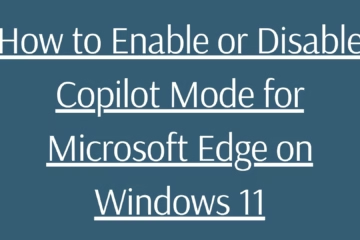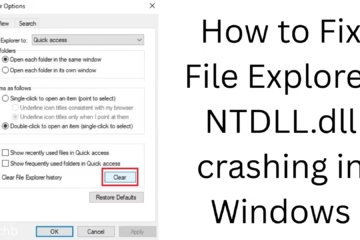TP-Link has made the Archer BE6500 Dual-Band Wi-Fi 7 Router (Model Archer BE400) available at its lowest price ever. If you are looking for a cutting-edge Wi-Fi 7 router, this could be a great opportunity for you. It is currently available on Amazon US at a discount of 22% for just $129.99, with an additional $10 off. In this article, we will provide detailed information about the specifications, features, performance, and connectivity of this router, which will help you make the right buying decision.
TP-Link Archer BE6500 Wi-Fi 7 Router: High Speeds of 6.5Gbps
The Archer BE6500 is a dual-band Wi-Fi 7 router that offers a total of 6.5Gbps wireless speeds across both bands. These include:
5,764Mbps speed on the 5GHz band
688Mbps speed on the 2.4GHz band
With such high speeds, you can simultaneously do 4K/8K streaming, AR/VR gaming, and large downloads without any interruption.
Multi-Link Operation (MLO) technology: Stable connection and low latency
The MLO (Multi-Link Operation) technology present in this router combines channels from both bands to increase network throughput, reduce latency, and ensure a stable connection even during heavy network loads.
Excellent coverage and signal strength
The Archer BE6500 features 6 external antennas and Beamforming technology that detects the location of a device and focuses the signal in that direction. This increases the router’s signal coverage and also reduces interference.
Superfast connectivity with 2.5Gbps WAN and LAN ports
This router includes:
1 x 2.5Gbps WAN port
1 x 2.5Gbps LAN port
3 x 1Gbps LAN ports
1 x USB 3.0 port (for media and file sharing)
This high-speed wired connectivity allows you to connect network storage devices, gaming consoles, or workstations at fast speeds.
EasyMesh support and voice control integration
The TP-Link Archer BE6500 features EasyMesh support, allowing you to create seamless Wi-Fi coverage throughout your home or office by adding additional routers or extenders. The router is also compatible with Alexa and Google Assistant, allowing you to control the network via voice commands.
Easy setup and network management via the Tether app
With the TP-Link Tether app, you can:
Set up the router
Perform real-time monitoring of the network
Manage users
Customize network settings
TP-Link HomeShield security features
The router comes with TP-Link HomeShield features for network security, which include:
SPI firewall
Intrusion Prevention System
Malicious site blocking
DDoS protection
Automatic network scanner
Parental Controls allow you to filter content, schedule internet time, and view usage reports.
Wide connectivity and auto update support
The router is compatible with all Wi-Fi standards (802.11a/b/g/n/ac/ax/be) and supports all major internet providers. Other advanced features include:
Auto firmware updates
DDNS support
Device-based QoS management
TP-Link Archer BE6500 Dual-Band Wi-Fi 7 Router: Price and Offers
TP-Link Archer BE6500 Dual-Band Wi-Fi 7 Router (Archer BE400): $139.99 (Amazon US) – 22% off + additional $10 off with promo code: 10BE400 => $129.99
This Amazon deal is US-specific and not available in other regions unless specified. If you don’t like it or want to look at more options, check out the Amazon US deals page here.
Get Prime (SNAP), Prime Video, Audible Plus, or Kindle / Music Unlimited. Free for 30 days.
As an Amazon Associate, we earn from qualifying purchases.
Conclusion: Should you buy the TP-Link Archer BE6500?
If you are looking for ultra-fast Wi-Fi 7 speeds, unmatched network coverage, latest security features, and future-proof technology, the TP-Link Archer BE6500 Dual-Band Wi-Fi 7 Router (Archer BE400) is a great option for you. Its MLO technology, 2.5Gbps ports, and HomeShield protection make it one of the most attractive routers available in the market right now.
Want to grow your website organically? Contact us now
TP-Link Archer BE6500 (Archer BE400) Wi-Fi 7 Router – Frequently Asked Questions (FAQ)
1. What is the TP-Link Archer BE6500?
The TP-Link Archer BE6500, also known as the Archer BE400 model name, is a dual-band Wi-Fi 7 router. It is equipped with the latest technology and is designed for high-speed internet connectivity.
2. What are the benefits of Wi-Fi 7 in Archer BE6500?
With Wi-Fi 7 technology, this router offers:
Super fast internet speeds
Low latency
Improved multi-device support
Stable connection*, ideal for 4K/8K streaming and gaming.
3. What is its maximum wireless speed?
On 5GHz band:*5,764Mbps
On 2.4GHz band:*688Mbps
Total speed:*Up to 6.5Gbps
4. How many ports does the Archer BE6500 have?
1 x 2.5Gbps WAN port
1 x 2.5Gbps LAN port
3 x 1Gbps LAN ports
1 x USB 3.0 port
5. Does the TP-Link Archer BE6500 support EasyMesh?
Yes, this router supports EasyMesh, allowing you to extend your network with range extenders and other EasyMesh devices.
6. Can it be controlled by Alexa and Google Assistant?
Yes, you can also control this router with voice commands via Alexa and Google Assistant.
7. What is the price of the router?
This router is currently available on Amazon US at a discount of 22% for $129.99.
8. What are the security features of Archer BE6500?
TP-Link HomeShield Security
SPI Firewall
Malicious Site Blocking
Intrusion Prevention
DDoS Protection
Parental Controls
9. Is the router easy to set up?
Yes, the router is easy to set up using the TP-Link Tether app. You can manage and monitor the network from your smartphone.
10. Which Wi-Fi standards does it support?
This router supports all the Wi-Fi standards:
802.11a
802.11b
802.11g
802.11n
802.11ac
802.11ax
802.11be (Wi-Fi 7)