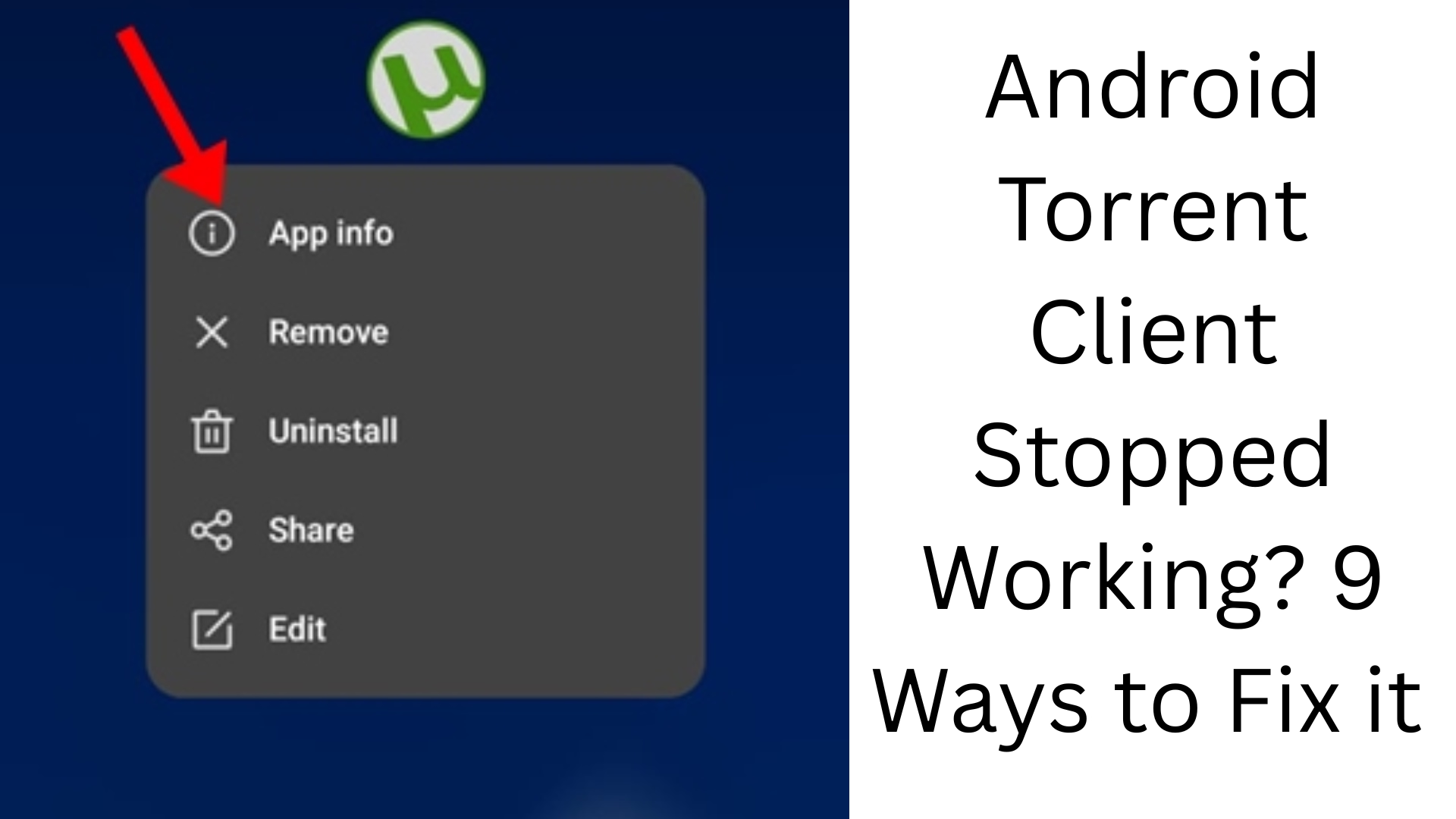Nowadays, torrent downloading has become a part of everyday life for many users. But when the Android torrent client suddenly stops working, it can be quite frustrating. In this article, we will learn in detail what could be the reason behind this problem and 9 effective solutions that can easily solve this problem.
1. Update the torrent client app
Many times, the old or outdated app version is the root of the problem.
Go to the Play Store and check if there is any update available for your torrent client (e.g.: Flud, µTorrent, BitTorrent, etc.). The new update can fix issues like bugs and crashes.
2. Restart the device
Sometimes, temporary glitches in the device cause the app to freeze or crash.
Restarting the Android device once may clear the background issues and make the client work normally again.
3. Check storage space
If your device runs out of storage space, the torrent client will not be able to download files.
Go to Settings > Storage and delete unwanted caches, old folders, and unnecessary apps.
Keep at least 2GB of free space so that torrent files can be saved properly.
4. Clear the app’s cache and data
Corrupt cache files can also cause the client to crash.
Select Settings > Apps > \[App Name] > Storage > Clear Cache & Clear Data option.
This process helps the app get a fresh start.
5. Turn off VPN or proxy network
If you are using a VPN or proxy network, it may prevent the client from connecting to peers.
Temporarily disable the VPN and then try opening the app.
Sometimes VPN IPs are blocked by trackers, which stops the download.
6. Use the right torrent file and magnet link
Corrupted or invalid .torrent files and magnet links will cause the client to not work.
Download the file from a trusted torrent website only.
Try the torrent file in another client to confirm its legitimacy.
7. Check permission settings
Storage permissions and other necessary permissions have become mandatory in Android 11 and above.
Go to Settings > Apps > \[App Name] > Permissions and make sure the app is allowed storage access.
8. Remove background data limitations
Sometimes the phone’s battery saver or data saver mode prevents the app from downloading in the background.
Go to Settings > Apps > \[App Name] > Data Usage and turn on “Allow Background Data Usage” and “Unrestricted Data Usage”.
9. Try an alternative torrent client
If your current torrent client keeps crashing, you can try some other reliable clients:
Best Android Torrent Clients:
Flud – Torrent Downloader (UI-friendly and fast)
TorrDroid (Search + Download both built-in)
BitTorrent® (Official client from the parent company)
LibreTorrent (Open-source and ad-free)
You can try installing any of these new clients to see if your problem is solved.
Additional Tips:
Always use a Wi-Fi connection so that the connection remains stable.
Set the app to ‘Don’t Optimize’ in the battery optimization settings.
Submit an app crash report to Google Play so that the developer can make improvements.
Conclusion
Android torrent client stopping working can be a common but annoying problem. But you can easily fix this problem by following the 9 step-by-step solutions mentioned above. Try one solution at a time and see which one works in your case.
If you want to make your torrent downloading experience smooth and fast again, then definitely try these solutions.
Want to grow your website organically? Contact us now
Frequently Asked Questions (FAQ) Related to the article Android Torrent Client Stopped Working? 9 Ways to Fix it
1. Why has my Android torrent client suddenly stopped working?
There could be many reasons why your torrent client is not working, such as an outdated version of the app, lack of storage, corrupted cached data, or interference from VPN/proxy.
2. Can using a VPN stop torrent downloads?
Yes, some VPN servers or IP addresses may be blocked by torrent trackers, which affects downloading. In such a case, try disabling the VPN.
3. Torrent not downloading even though the internet is fine, what to do?
In this case, check the validity of the torrent file, update the app, and make sure that background data usage is allowed.
4. Which torrent client is best for Android?
Flud, TorrDroid, BitTorrent, and LibreTorrent are the top Android torrent clients that are user-friendly and reliable.
5. Will clearing the app’s data and cache delete downloaded files?
Clearing the cache doesn’t delete files, but clearing data may erase all settings and progress, so back up first.
6. Does storage being full make torrent apps not work?
Absolutely. If the device doesn’t have enough storage, new files won’t download, and the app may crash.
7. Can I re-download a torrent file?
Yes, you can start the download again from the same .torrent file or magnet link, provided the link is valid.
8. Can torrent apps download in the background?
Yes, but this requires the app to grant background data permission and exclude it from battery optimization.
9. Are there any special settings to be made in Android 11+?
Yes, Android 11 and above require special permissions for storage and file access; otherwise, the app won’t work properly.