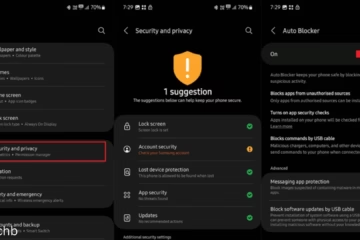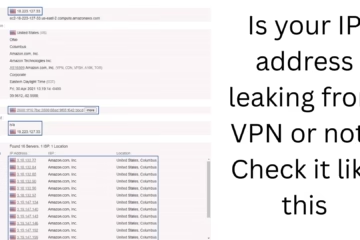When we try to call a number and a message like “The number you have dialed has calling restrictions” pops up on the screen, it can be pretty frustrating. This error indicates that calling that number is restricted. This problem can occur due to several reasons: network settings, phone plan, device settings, or SIM-related issues. In this article, we will discuss all the possible causes and their exact solutions in depth.
Why does this error occur? – Top Reasons
1. Limitations or Expiry in Calling Plan
If there is no active calling plan on your mobile number or its validity has expired, then this error can appear. Sometimes, only the incoming facility is available, outgoing calling is not allowed.
2. The Number You Have Dialed Is In Another Network Policy
Some numbers come with special calling restrictions, such as international numbers and government or corporate numbers, where calls from normal users are not accepted.
3. Device or network settings error
Sometimes the phone’s network settings get messed up, or options like airplane mode/network selection are activated by mistake, causing the calling restriction message to appear.
4. Blocked number
If you have blocked the other number or the other person has blocked you, then such an error can also occur.
5. Restrictions set in family or corporate plan
Some people are on family or company-controlled plans where calling certain numbers is not allowed.
Solution: How to Fix ‘The Number You Have Dialed Has Calling Restrictions’
1. 2. Reset network settings
Check your mobile plan validity
Go to your mobile service provider’s app or website to check your calling plan and balance.
If the plan has expired, recharge with a suitable plan.
Make sure your plan includes outgoing calling.
2. Reset network settings
Sometimes, calling is not possible due to network signal related issues:
Go to Settings > Network & Internet > Mobile Network > Network mode and select LTE/3G/2G automatic mode.
Turn Airplane mode ON and OFF.
Restart the phone.
3. Remove and reinsert SIM card
Remove the SIM card from your mobile.
Clean it and reinsert it properly.
Sometimes network is not available due to incorrect position of SIM.
4. Check the Call Block List
Check the Block List by going to your phone’s Call Settings or Phone App.
Check if you have accidentally blocked the other number.
5. Contact Customer Care
If the problem still persists after trying all the above steps:
Call your service provider’s Customer Care Number.
Tell them which number you are trying to call.
They will tell you if that number is under any Calling Restrictions.
Android and iPhone Specific Solutions
Android Users:
Reset network settings by going to Settings > About Phone > Reset > Reset Network Settings.
Check if there is any call blocking app installed on the phone.
Check the settings of a third-party app like Truecaller or Call Control.
iPhone users:
Select Settings > General > Reset > Reset Network Settings.
Check for Carrier Settings Update.
Check the block list under Call Blocking & Identification on iPhone.
Remove restrictions under corporate or family plan
If you are a member of a family or corporate plan and you are blocked from calling certain numbers:
Contact the administrator of that plan.
Ask them if there are any calling restrictions placed on your account.
Remove those restrictions if needed.
Special Advice: Be careful while calling international
If you are trying to call an international number, make sure that:
Your plan supports international calling
The ISD code is entered correctly
The network has sufficient balance and permission
Workaround: Use voice calling apps
If still not able to call, you can try the following options:
WhatsApp Calling
Telegram Voice Call
Google Voice (works exclusively in the US)
Use Skype or Zoom for international calls.
Conclusion
It is common to face the ‘The number you have dialed has calling restrictions’ error, but if you try all the above measures carefully, this problem can be easily resolved. Always check the validity of your calling plan, keep network settings updated, and be aware of any blocks or restrictions.
Want to grow your business organically? Contact us now
Frequently Asked Questions (FAQ) – Solutions for ‘The Number You Have Dialed Has Calling Restrictions’
Q1: What does ‘The number you have dialed has calling restrictions’ mean?
Answer: It means that the number you are trying to call has some calling restrictions. This can be from either your number or the other person’s side.
Q2: Is this a network related problem?
Answer: Yes, sometimes this problem can occur due to network disturbances or changes in network settings. Setting the network mode to auto and restarting the device may help.
Q3: What should I do first to fix this problem?
Answer: First of all, check if your calling plan is active or not. After that check the network settings and SIM card.
Question 4: Can this error appear if the other person has blocked my number?
Answer: Yes, if the other person has blocked you, then this type of error message can come while calling.
Question 5: Can this error occur in both iPhone and Android?
Answer: Yes, this error can occur in both types of devices. It can be solved by resetting the network settings in different ways on both platforms.
Question 6: Can it be fixed by yourself or is it necessary to contact customer care?
Answer: Usually, it can be fixed by yourself, but if the problem persists, it would be better to contact the customer care of your mobile service provider.
Question 7: Do you face this problem more often while calling international numbers?
Answer: Yes, if your plan doesn’t support international calling or you haven’t entered the ISD code correctly, then this type of error can occur.