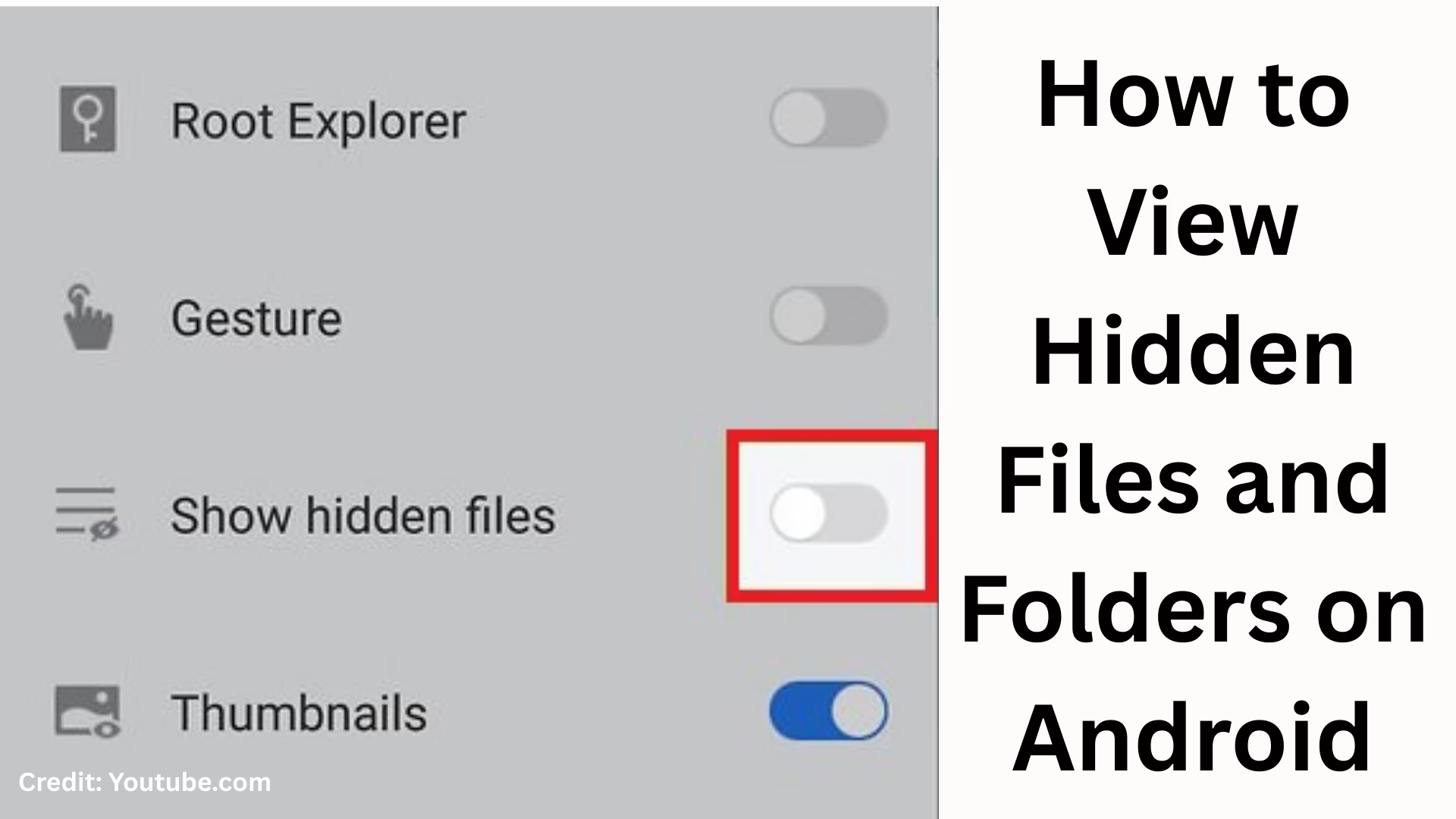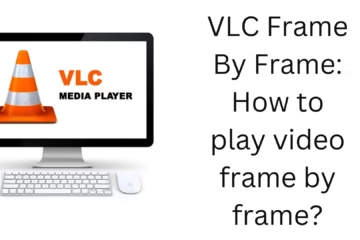Nowadays, Android smartphones have become an important part of everyone’s life. We store photos, videos, documents, apps, and a lot of information in it. However, sometimes we need to view the hidden files and folders on our mobile. Whether they are system files created by an app or our own private files saved, it is not easy to find them.
In this article, we will provide a detailed explanation of how to view hidden files and folders on Android devices, including the available methods and key considerations to keep in mind.
What are hidden files and folders?
Hidden files and folders are files that are hidden in normal file browsing for some specific reason. These files are sometimes created automatically by the system, and sometimes we hide them ourselves so that no other person can see them easily.
For example:
WhatsApp’s .Statuses folder in which your viewed statuses are saved.
App cache and configuration files.
Your own hidden private photos and videos.
Ways to View Hidden Files and Folders on Android
1. Using the Default File Manager App
Most Android smartphones come with a File Manager App preinstalled. It has an option to show hidden files.
Steps:
1. Open your phone’s File Manager.
2. Click on Settings or Menu (three dots) on the top right.
3. Find the option “Show Hidden Files” or “Hidden Files” there.
4. Enable it.
5. Now you will be able to see all the files and folders whose names have a “.” (dot) in front of them.
2. Use third-party file manager apps
If the default file manager in your phone does not provide this option, then you can use third-party file manager apps.
Best File Manager Apps:
Files by Google
ES File Explorer (old version)
Solid Explorer
X-Plore File Manager
You have to go to these apps and turn on the option of Show Hidden Files, so that all the hidden files become visible.
3. Viewing hidden media from the Gallery App
Many times our photos and videos disappear from the gallery. Actually, they are not deleted but are saved in a hidden folder.
How to see:
1. Open your Gallery App.
2. Go to the Albums or Folders section.
3. There may be a section named “Hidden” or “Private“.
4. If your device is Samsung, Xiaomi, Realme, or Oppo, then it has the “Hidden Album” feature, which has to be enabled from Settings.
4. View hidden files by changing file extensions
Many times, to hide files, their file extension is changed. Like `.jpg` is made `.nomedia`.
Solution:
1. Open the hidden folder.
2. There you will see files like `.nomedia`.
3. Rename that file and bring the extension back to the original format.
4. Now you will be able to see it again.
5. View hidden files by connecting to the computer (PC)
If you are not able to find hidden files in your phone, then connect it to a computer/laptop with a USB cable.
Steps:
1. Connect the phone to the computer via USB.
2. Turn on “File Transfer” mode.
3. Enable Folder Options → View → Show Hidden Files on the computer.
4. Now browse the phone’s storage on the computer, and all hidden files will be visible there.
6. Restore Hidden Media by Removing .nomedia Files
In Android, the .nomedia file prevents a folder from being scanned. This is why the photos or videos in that folder are not visible in the gallery.
Solution:
1. Go to File Manager.
2. Open the folder where the media files are hidden.
3. Delete the `.nomedia` file there.
4. Now all your images and videos will start appearing in the gallery again.
7. Restore Hidden Files with Recovery Apps
If you accidentally hid a file and cannot find it, then Recovery Apps can be used.
Best Recovery Apps:
DiskDigger
Dr.Fone
EaseUS MobiSaver
These apps can scan your phone and bring back hidden files and deleted data.
Benefits of viewing hidden files on Android
Recovering private data – If you accidentally hid some files.
Access to system files – for device management and troubleshooting.
Cleaning memory – to increase storage by deleting unnecessary hidden cache files.
Saving WhatsApp status – to copy status from the hidden folder without any third-party app.
Precautions when accessing hidden files
1. Do not delete system files without knowledge; otherwise, the phone may get damaged.
2. Use only trusted sources while downloading third-party apps.
3. Use App Lock or Vault App to hide personal files.
4. Trying to see someone else’s hidden files can be a violation of privacy.
Conclusion
Now you must know how to view hidden files and folders on Android. For this, you can use File Manager, Gallery App, .nomedia files, or a connection to a computer. If the files are still not found, then Recovery Tools can prove to be helpful.
Use these steps wisely to keep your data safe and prevent system damage.
Want to grow your website organically? Contact us now
Frequently Asked Questions (FAQ) – Hidden Files and Folders on Android
Q1: Can I view hidden files without installing an app?
Yes, you can view hidden files using your phone’s default file manager. For this, you need to turn on the “Show Hidden Files” option.
Q2: What to do if photos and videos are not showing in my Gallery?
It is possible that there is a .nomedia file in your media folder. Delete it, then your files will start appearing back in the gallery.
Q3: Is it safe to delete hidden files?
It is not safe to delete all hidden files. Many hidden files are created by the system, and deleting them can cause your phone or apps to not work properly.
Q4: Is WhatsApp Status saved in the hidden folder?
Yes, WhatsApp status is saved in the WhatsApp → Media → .Statuses folder is in your phone’s internal storage, which you can view by turning on Hidden Files.
Question 5: Is it safe to use third-party file manager apps?
If you use Trusted File Manager Apps downloaded from the Google Play Store, it is safe. But do not use apps downloaded from Unknown Sources.
Question 6: Can I view hidden files from a computer, too?
Yes, connect your phone to the computer with a USB cable and turn on the Show Hidden Files option on the computer. After this, you will be able to see all the hidden files.
Question 7: If hidden files are accidentally deleted, can they be recovered?
Yes, you can recover hidden files using recovery tools like DiskDigger, Dr.Fon, or EaseUS MobiSaver.