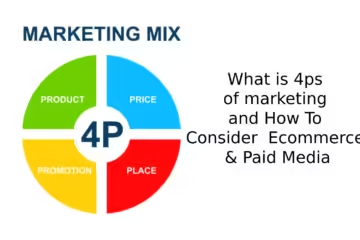SEO plays a vital role in digital marketing. But it is not enough to create SEO strategies, it is also important to measure and track them. This helps us to know which methods are working and which areas need improvement. In this article, we will discuss the best ways to effectively track and measure SEO efforts.
1. Why is SEO Tracking Important?
SEO tracking is a way to know the performance of your website. It helps us to understand what kind of traffic our efforts are getting, which keywords are ranking, and what is the user behavior. Without SEO tracking, we cannot properly evaluate our results.
2. Use Google Analytics
Google Analytics is a powerful tool that provides in-depth analysis of website traffic and user behavior.
What you can track with Google Analytics:
Organic traffic sources
Bounce rates and session durations
Page views and most visited pages
Conversion rates and goals tracking
Using Google Analytics, you can find out which pages are performing the best and which pages need improvement.
3. Importance of Google Search Console
Google Search Console (GSC) is a free tool that helps you track your website’s performance in search engines.
Benefits of GSC:
- Indexing status information
- Clicks, impressions, and CTR tracking
- Tracking top queries and keywords
- Identifying 404 errors and other technical issues
The data obtained from GSC helps improve the technical SEO status of your website.
4. Use keyword ranking tracking tools
Knowing the ranking of keywords is important for SEO. You can use the following tools to track the position of different keywords:
- Ahrefs
- SEMrush
- Moz Pro
- Serpstat
These tools help you track the ranking of your targeted keywords and the activities of competitors.
5. Backlink Tracking and Analysis
Backlinks are a major part of SEO. Better backlinks increase the authority of a website and improve rankings.
Backlinks Tracking Tools:
- Ahrefs Backlink Profile Analysis
- Majestic Link History and Link Quality Information
- Ubersuggest Backlinks and Referring Domain Tracking
By tracking new and lost backlinks, you can strengthen your link-building strategy.
6. On-Page SEO Tracking
It is necessary to analyze on-page SEO so that every page of the website can be optimized.
Key elements to track:
- Title tags and meta descriptions
- Heading structure (H1, H2, H3)
- Image alt text and file size
- URL structure and internal linking
Tools like Yoast SEO, Rank Math, and All in One SEO help improve on-page SEO.
7. User experience and website speed tracking
According to Google Core Web Vitals, website speed, and user experience play an important role in ranking.
Website speed tracking tools:
- Google PageSpeed Insights
- GTmetrix
- Lighthouse
You can make your website faster and more user-friendly by making improvements based on speed test results.
8. Content performance analysis
Content quality is the most important factor in SEO.
Key indicators to track:
- Average time spent on page
- Bounce rate
- Social sharing and engagement
- CTR (Click-Through Rate)
Tools like BuzzSumo and SEMrush help track content performance.
9. Local SEO tracking
If you’re focused on local SEO, tracking Google My Business (GMB) and local keywords is a must.
Key points of local SEO tracking:
- Traffic and calls to the GMB profile
- Ranking of local keywords
- Customer reviews and feedback
10. Reporting and continuous improvement
Regular reporting of SEO efforts allows you to evaluate your progress.
SEO reporting tools:
- Google Data Studio
- Agency Analytics
- SEMrush and Ahrefs reports
Analyzing SEO reports every month can help you figure out which areas need improvement.
Frequently asked questions (FAQs) about tracking and measuring SEO efforts:
1. What is SEO tracking and why is it important?
SEO tracking means monitoring your website traffic, keyword rankings, backlinks, and other SEO indicators. This is important because it lets you know if your strategies are working, and which areas need improvement.
2. What is the best tool to track SEO?
Tools like Google Analytics, Google Search Console, Ahrefs, SEMrush, Moz Pro, and Ubersuggest are considered to be the most effective for SEO tracking.
3. How to track SEO with Google Analytics?
With Google Analytics, you can easily track:
Organic traffic
Conversion rate
Bounce rate
Popular pages
User behavior
4. Why use Google Search Console?
Google Search Console (GSC) monitors your website’s search engine performance and gives you information on keywords, CTR, impressions, clicks, and technical errors.
5. How to know which keywords are ranking?
You can use Ahrefs, SEMrush, or Google Search Console to see which keywords your website is ranking for.
6. How to track backlinks?
You can use Ahrefs, Majestic, and Ubersuggest to track backlinks. These tools give you information on new and lost backlinks.
7. What is the best way to track on-page SEO?
WordPress plugins like Yoast SEO, Rank Math, and All in One SEO help you track and optimize your website’s on-page SEO.
8. How to track and improve website speed?
Use tools like Google PageSpeed Insights, GTmetrix, and Lighthouse to track website speed.
9. What is the way to track local SEO?
Use Google My Business (GMB), BrightLocal, and Moz Local for local SEO.
10. How to generate SEO reports?
You can use Google Data Studio, Agency Analytics, and SEMrush reporting tools to generate SEO reports.