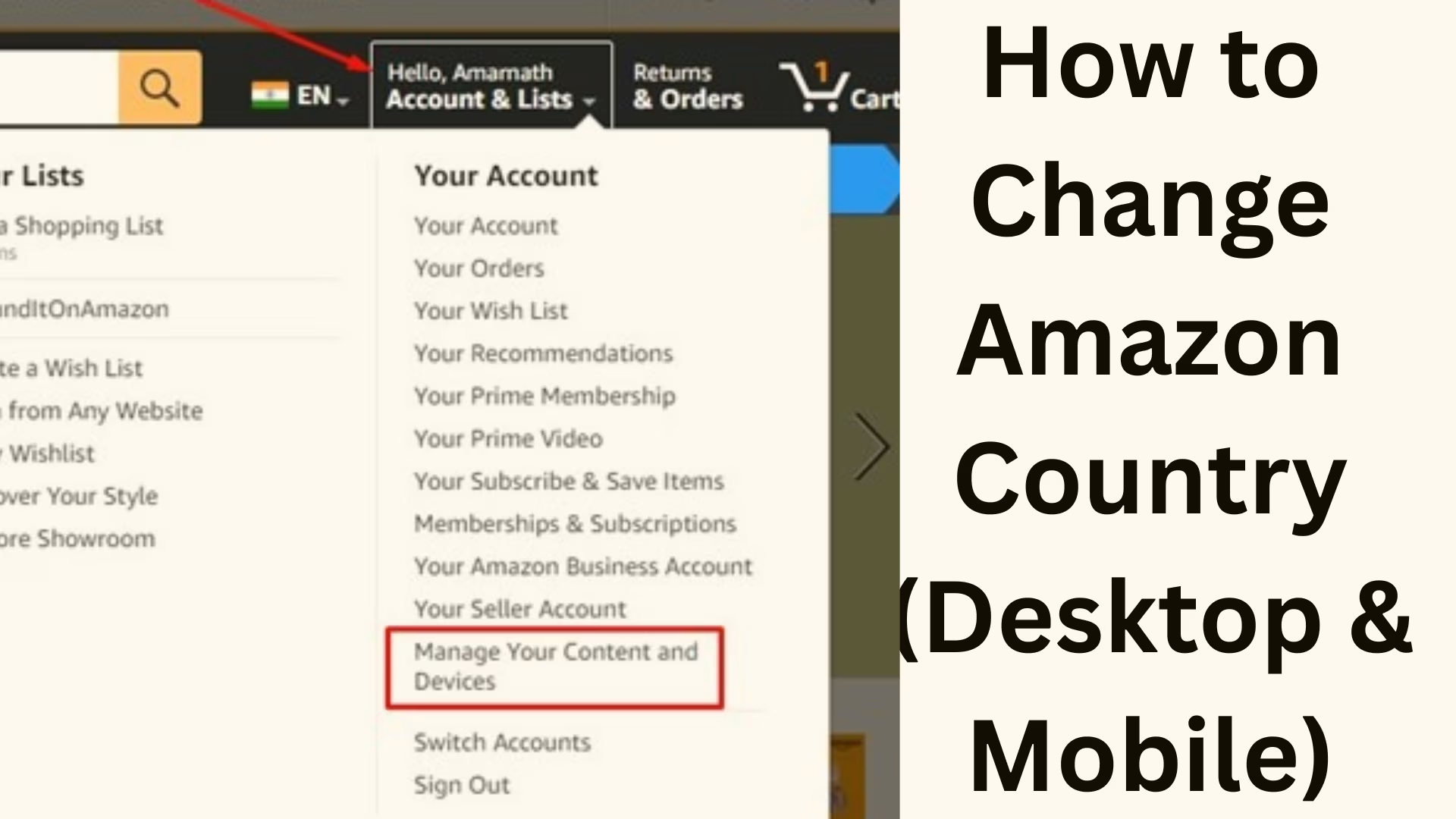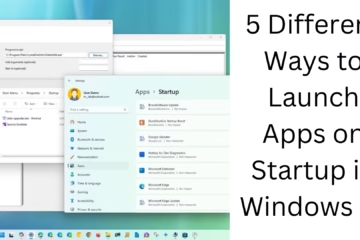In today’s digital age, Amazon is the first choice for shopping for millions of people around the world. But often we face the problem that our Amazon account is linked to another country, or we want to shop from the Amazon store of another country. In such a situation, it is most important that we learn to change our Amazon country setting. In this article, we will understand in detail how to change the Amazon country on both Desktop and Mobile.
Why is it important to change Amazon Country?
Amazon runs different stores for different countries. Such as Amazon.com (USA), Amazon.in (India), Amazon.co.uk (UK), etc. The store of each country offers different products, prices, and delivery options.
If you change the country, you:
Get access to local products.
Delivery charges may be lower.
It becomes easier to pay in the local currency of that country.
The correct location can be set for Kindle, Prime Video, and other services.
How to Change Amazon Country on Desktop
Step 1: Log in to your Amazon Account
First, open the [Amazon](https://www.amazon.com) website from your browser and log in with your Amazon ID and password.
Step 2: Click on Account & Lists
At the top of the Amazon homepage, you will find the “Account & Lists” option. Click on it and select “Manage Your Content and Devices”.
Step 3: Go to the Preferences tab
After the “Manage Your Content and Devices” page opens, you will see several tabs at the top. From here, click on the Preferences tab.
Step 4: Change Country/Region Settings
Now you will get the option of Country/Region Settings.
Click on the Change button here.
Select a new country.
Enter a new address.
Save.
Step 5: Confirm
Once you have selected a new country, Amazon will ask you for confirmation. After confirmation, your Amazon account will be changed to the new country.
How to change country on mobile (Amazon App)
Step 1: Open the Amazon App and log in
Open the Amazon Shopping App on your smartphone and log in to your account.
Step 2: Click on the menu (☰)
You will find a menu with three lines (hamburger menu) at the bottom or top left of the app. Click on it.
Step 3: Go to Settings
Now scroll down and click on Settings.
Step 4: Select Country & Language
Here you will find the option of Country & Language.
Click on it.
Select a new country.
Save it.
Step 5: Change Delivery Address
Amazon also decides the country based on your Delivery Address. So do not forget to add a new address from Settings.
Changing Country on Amazon Prime and Kindle
Changing the Amazon Country changes not only the website but also the settings of Amazon Prime, Prime Video, and Kindle Store.
For Kindle Store
1. Go to “Manage Your Content and Devices”.
2. Go to Preferences.
3. Change Country/Region and save.
For Prime Video
1. Log in to the Amazon App or Desktop.
2. Go to Account Settings.
3. Open Prime Video settings and change the country.
Common problems in changing the Amazon Country
1. Payment Method Error:
Sometimes your old card does not work when choosing a new country. In such a situation, you may have to add a local card or an international card of that country.
2. Prime Membership Issue:
If you have a Prime Membership in one country, it is no longer valid when you go to another country. You may have to take out a new membership in that country.
3. Digital Content Access:
Some ebooks, movies, or apps are available only in one country. After changing the country, access to old content may be limited.
Benefits of changing Amazon Country
Local deals and discounts are available.
Using the currency and payment system of that country becomes easy.
Cheap and fast delivery becomes possible.
Region-specific access to digital content (Kindle, Prime Video) is available.
Precautions while changing the Amazon Country
Before choosing a new country, make sure you have the correct address and payment method for that country.
If you change countries frequently, a Security Flag may be put on your account.
Some services, such as Amazon Music and Audible, are available on different plans in different countries.
Conclusion
Changing Amazon Country is a simple but important step that can make your shopping and digital experience even better. Whether you are working from a desktop or mobile app, by making the right settings, you can easily access the Amazon Store of your favorite country.
Want to grow your website organically? Contact us now
Frequently Asked Questions (FAQ) about changing the Amazon Country
Question 1: Will my Prime Membership work if I change my Amazon country?
Answer: No, your existing Prime Membership will only work in the country where you purchased it. You may have to get a separate Prime Membership for the new country.
Question 2: Will my order history be deleted if I change my country?
Answer: No, your old order history is safe. You can always view old orders from your account.
Question 3: Can I change my Amazon country repeatedly?
Answer: Yes, but changing your country repeatedly may result in a Security Flag on your account and may limit some services.
Question 4: Will I have to change my payment method if I change my Amazon country?
Answer: Yes, you usually have to add a new payment method (Card/UPI/Net Banking) for the new country.
Question 5: What will happen to Kindle books when I change my country?
Answer: Your previously purchased Kindle books will remain available, but some books may not be available in the new country.
Question 6: Will changing the country affect Amazon Music and Audible?
Answer: Yes, these services are also region-specific. You may need to take a new subscription if you change countries.
Question 7: Is it safe to change the Amazon country?
Answer: Yes, it is absolutely safe. This is an official feature provided by Amazon, which allows you to set up your account according to your needs.