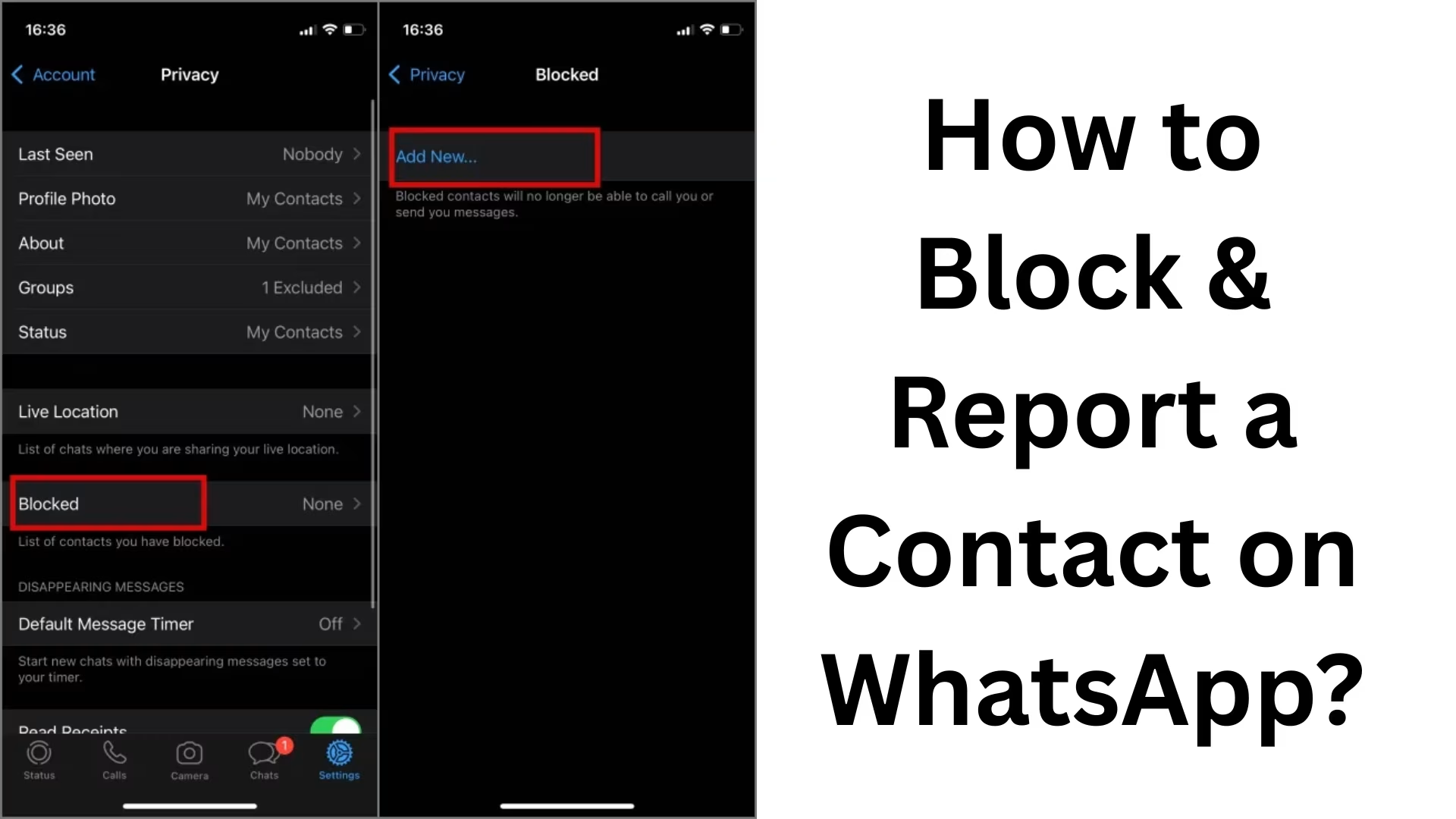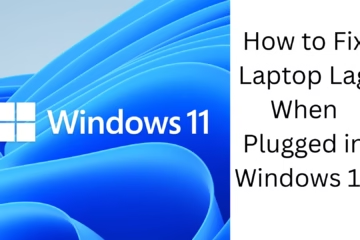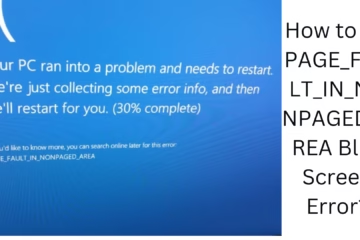In today’s digital age, WhatsApp has become an integral part of our everyday lives. Not only is it the fastest way to communicate, but the privacy and security features in it also provide us with a safe experience. There are times when we have to face an unknown person, spam messages, or unpleasant behavior. At such times, it becomes very important for us to block and report a contact on WhatsApp.
In this article, we will learn in detail what is the correct way is to block and report on WhatsApp, and what benefits it can have for you.
Importance of blocking someone on WhatsApp
When we block someone on WhatsApp, it means that:
The blocked person can no longer send us messages, calls, or status updates.
Our profile picture, about, and last seen will not be visible to the blocked person.
We get rid of spam or harassing messages.
This feature is especially helpful in situations when a user violates our privacy or repeatedly sends unwanted messages.
How to block a WhatsApp contact on Android
Android users can easily block any contact. For this, follow the steps given below:
1. Open the WhatsApp app and go to the chat you want to block.
2. Click on the three-dot menu (More options) on the top right.
3. Select the More option.
4. Here you will find the option of Block. Tap on it.
5. A confirmation message will come – “Block Contact?”
6. Click on Block, and the contact will be blocked immediately.
How to block a WhatsApp contact on an iPhone
If you are an iPhone user, the process is slightly different:
1. Open WhatsApp and go to the chat of that contact.
2. Click on the name of the contact above.
3. Scroll down and select the Block Contact option.
4. After confirmation, the contact will be blocked.
Blocking Unknown Numbers on WhatsApp
Often, we get spam messages from unknown numbers. WhatsApp gives even easier options in such cases:
When a new message you, you see three options on the chat screen itself:
Block
Report and Block
Add to Contacts
If the message is suspicious, the best option would be Report and Block.
Importance of reporting a contact on WhatsApp
Just blocking is not enough. If a person continuously sends spam, fake news, or abusive content, it is important to report it.
When you report someone, WhatsApp:
Sends the last 5 messages of that person to the WhatsApp server.
Reviews that report.
If the contact is found to be violating WhatsApp’s policy, their account is suspended or banned.
How to report a contact on WhatsApp? (Both Android & iPhone)
1. Open the chat you want to report.
2. Click on the contact’s name or number at the top.
3. Scroll down and select Report Contact.
4. You can also select Block Contact and Delete Chat together if you want.
5. Confirm to report.
Block and report someone in a group chat
Many times, spamming or abusive language is used in WhatsApp groups, too. In such a case:
If someone in the group bothers you, you can block them individually.
You can also report that user.
If the whole group is spreading spam, you can also choose the option to report the entire group.
How to block and report on WhatsApp Web?
Even if you are using WhatsApp Web, blocking a contact is easy:
1. Go to WhatsApp Web and open that chat.
2. Click on the contact’s name above.
3. Scroll down and select Block Contact.
4. Follow the same process to report.
What happens after blocking and reporting?
After blocking:
The contact will not be able to message or call you.
Your profile information will also be hidden.
After reporting:
The WhatsApp team will check that account.
If the account is breaking the policy, it will be suspended or banned.
Difference between Block and Report in WhatsApp
| Feature | Block | Report |
| —————————– | ——— | ———- |
| Getting rid of messages | ✔ | ✔ |
| Hiding profile | ✔ | ✖ |
| Sending information to WhatsApp team | ✖ | ✔ |
| Possibility of account ban | ✖ | ✔ |
Conclusion
All of us need to maintain our digital privacy and security. The Block and Report feature on WhatsApp not only protects us from unwanted messages but also ensures that a safe environment is maintained on the platform.
If someone is constantly harassing you, block and report them without delay. This will be the safest and most effective step for you.
Want to grow your website organically? Contact us now
Frequently asked questions (FAQ) about blocking and reporting a contact on WhatsApp
Q1: If I block someone on WhatsApp, will they know?
No, WhatsApp does not send any notification when you block someone. But the blocked person can guess because they stop seeing your profile photo, last seen, and status, and their messages are not delivered.
Q2: Do old chats get deleted after blocking?
No, old chats are not deleted when you block them. The chats remain on your phone unless you delete them yourself.
Q3: If I report someone, does WhatsApp delete their account immediately?
No, on reporting, the WhatsApp team checks the last 5 messages of that contact. Only if they are found to be violating WhatsApp’s policy, the account is suspended or banned.
Q4: Can I both block and report someone?
Yes, WhatsApp allows you to block and report a contact simultaneously. This will not only prevent him from messaging you, but will also give WhatsApp a chance to take action against him.
Question 5: Can I unblock that contact after blocking?
Yes, you can unblock a blocked person anytime by going to WhatsApp’s Settings > Privacy > Blocked Contacts.
Question 6: What happens if I report a WhatsApp group?
When you report a group, WhatsApp investigates that group and its content. If the group violates the rules, WhatsApp can delete or close it.
Question 7: What is the difference between Block and Mute?
When you mute, you do not receive notifications from that person or group, but he can message and call you.
When you block, he will not be able to message or call you at all and will not be able to see your profile either.