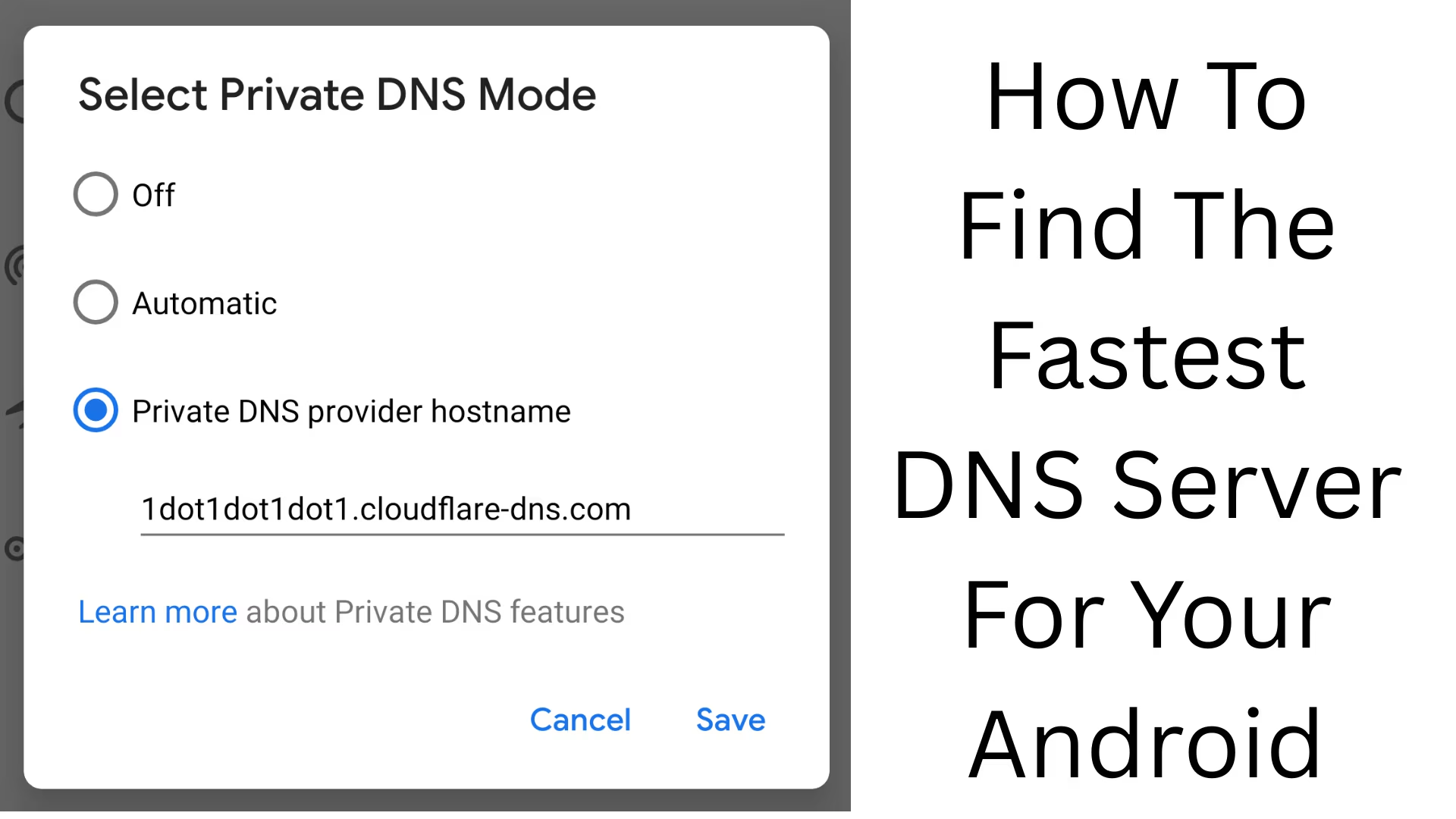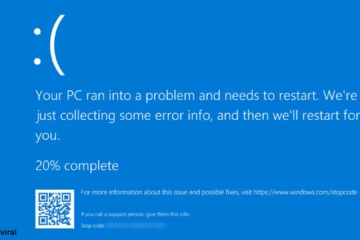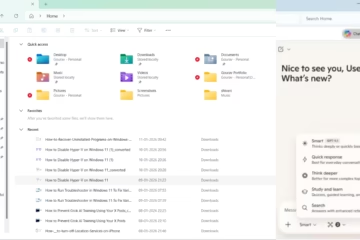In today’s digital age, the demand for internet speed and privacy is greater than ever. If you want the internet to run fast and also be secure on your Android device, you should use a fast and reliable DNS server. In this article, we will understand in detail how to find and set up the fastest DNS server for Android mobile.
What is a DNS server?
DNS (Domain Name System) is the system that converts the name of a website (such as google.com) into its IP address. When you type the name of a website, your phone contacts the DNS server, and it helps in reaching the correct server of the website.
If the DNS server is slow, the website takes longer to load. On the other hand, a fast DNS server improves your browsing experience.
Why is a fast DNS server important for Android?
- To increase browsing speed
- To reduce gaming lag
- Better privacy and security
- To unblock certain websites
- To avoid ISP tracking
What are the fastest DNS servers (2024 updated list)?
We have listed some of the fastest and secure DNS servers below based on various tests and surveys:
| DNS Servers | Primary DNS | Secondary DNS | Features |
| —————— | ————– | ————— | ———————————- |
| Google DNS | 8.8.8.8 | 8.8.4.4 | Trusted, fast, free |
| Cloudflare DNS | 1.1.1.1 | 1.0.0.1 | Fast and privacy-focused |
| OpenDNS | 208.67.222.222 | 208.67.220.220 | Content filtering and security |
| Quad9 DNS | 9.9.9.9 | 149.112.112.112 | Malware Blocking |
| AdGuard DNS | 94.140.14.14 | 94.140.15.15 | Ads Blocking & Family Protection |
How to find the fastest DNS server in Android?
1. Use DNS Test Tools
You can use the following apps to test DNS speed:
DNS Speed Test (available from the Play Store)
GRC’s DNS Benchmark (for PC users)
Namebench (Google’s tool)
With these tools, you can find out which DNS is the fastest in your area.
2. Test DNS Speed with Fing App
Fing Network Tools is a great Android app that lets you:
Analyze the network
Check DNS speed
Know which device is connected to the network
Steps:
1. Install the Fing app
2. Go to “Tools” and select “Find Fastest DNS”
3. Run the test and see the result
How to Change DNS Server in Android?
Method 1: From Android Settings
1. Go to Settings > Network & Internet > Wi-Fi
2. Select the Wi-Fi network you are connected to
3. Tap Advanced > IP Settings > Static
4. Now enter DNS 1 and DNS 2 (example: 1.1.1.1 and 1.0.0.1)
5. Save
> Note: This method will only apply to that Wi-Fi network, not to mobile data.
Method 2: Change DNS via app
If you want to change DNS on mobile data as well, you can use the apps below:
1. 1.1.1.1: Faster & Safer Internet (Cloudflare)
One-click DNS change
Improve privacy with Warp VPN
2. DNSChanger – Lilly Software
No root required
Works on both Wi-Fi and mobile data
Allows setting custom DNS
How to set DNS for mobile data?
Android’s default UI doesn’t allow changing DNS on mobile data, but you can change DNS with third-party apps:
1. Install the DNS Changer app
2. Enter custom DNS (e.g., 8.8.8.8 and 8.8.4.4)
3. Press the Start button
4. DNS service will be activated
Benefits of using a faster DNS server
Websites will open faster
Gaming lag will be reduced
Data privacy will be improved
ISP tracking will be reduced
Some blocked websites can be accessed
How to choose the best DNS for you?
Every user’s location and network are different, so:
Check speed with DNS testing tools
Choose DNS based on your needs (e.g., privacy, speed, content filtering)
Recheck DNS speed at least once a week
DNS and VPN: What’s the difference?
| Features | DNS | VPN |
| ——————– | ————– | ————————— |
| Speed Improvement | ✔️ | ❌ (can be slow sometimes) |
| IP Hide | ❌ | ✔️ |
| Website Unblock | ✔️ (somewhat) | ✔️ (more effective) |
| Data Encryption | ❌ | ✔️ |
| User Anonymity | ❌ | ✔️ |
If you just want to increase speed and website access, then DNS is enough, but for complete privacy and security, a VPN is necessary.
Conclusion
If you want to make the internet experience on your Android phone fast, safe, and unblocked, then choosing the right DNS is very important. By following the steps given above, you can easily find and set the fastest DNS server.
Want to grow your website organically? Contact us now
Frequently Asked Questions (FAQ) – How to find the fastest DNS server for Android
Q1: Does changing DNS increase internet speed?
Answer: Yes, a fast and stable DNS server can improve internet browsing speed. This makes websites load faster.
Q2: Is it safe to change DNS in Android?
Answer: Absolutely. If you use a trusted DNS server (like Google, Cloudflare), it is completely safe, and your privacy is also better.
Q3: Can DNS be set on mobile data, too?
Answer: Android’s default settings allow changing DNS only for Wi-Fi. But with a third-party app (like DNS Changer or 1.1.1.1), you can change DNS on mobile data, too.
Question 4: Which is the fastest DNS server?
Answer: It depends on your location and network. But generally, Cloudflare (1.1.1.1) and Google DNS (8.8.8.8) are considered fast and reliable.
Question 5: Does changing DNS help in gaming?
Answer: Yes, changing the DNS server can reduce ping and improve gaming experience, especially in online multiplayer games.
Question 6: Are DNS and VPN the same?
Answer: No, DNS only converts a domain to IP and gives some security, while VPN encrypts your entire traffic and also hides your IP.
Question 7: Can changing DNS help access blocked websites?
Answer: Yes, in some cases, like when an ISP blocks DNS. But for complete access, a VPN is more effective.
Question 8: How often should DNS be changed?
Answer: If your network seems slow or you want to try a new server, you can change DNS anytime. It may be beneficial to test DNS once a week.