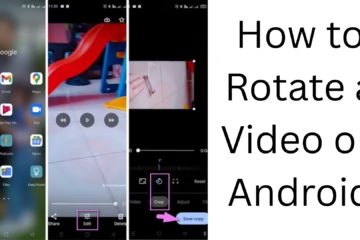Often people are worried whether their device has been hacked or not. Or there is some problem with the Google account. If you also have similar concerns, then check in easy ways how safe your Google account is.
Everyone uses a smartphone, but do you know how important it is for the account used to operate the phone to be safe? If you use an Android phone, then there will also be a Google account in it.
In such a situation, many people worry that there may be some problem with their Google account or if someone has hacked their Google account. Let us try to know in this news how you can check the Google account.
Use the Google Password Checker Tool
First of all, check the security of your Google account password. With the help of this feature, you can check all the passwords saved on Google to see if there has been any tampering or compromise with them. For this, you have to go to https://passwords.google.com. After this click on Go to Password Manager. Here you will get two options, the password is weak and the second one is to strengthen the password.
Monitor login activity
Through this feature, you can easily find out if your Google account is logged in at any illegal place. For this, you have to go to https://myaccount.google.com. After this, you will get information about the login activities of the last 28 days. If some illegal access or login is found at some such place, then your account may have been hacked.
Check the linked device
To check how many devices are linked to the Google account, you can go to the website https://myaccount.google.com/security. After this, you have to go to the Your Device section. After this, if any illegal device is found linked, then the security of the account may have been broken.
Review all apps and websites
Google account is linked to many apps and websites. In such a situation, to check the app and website, go to https://myaccount.google.com/. After this, go to Security and Check. After this, click on the third-party app and account access. If a Google account is not required with any app, then remove it.
Check the email forwarding settings
Check whether your emails are going to someone else without your permission. For this, go to Gmail settings and click on forwarding.
Click on POP/IMAP and then go to Review for the forwarding settings. If something looks suspicious, remove the email immediately and change your Google account password.