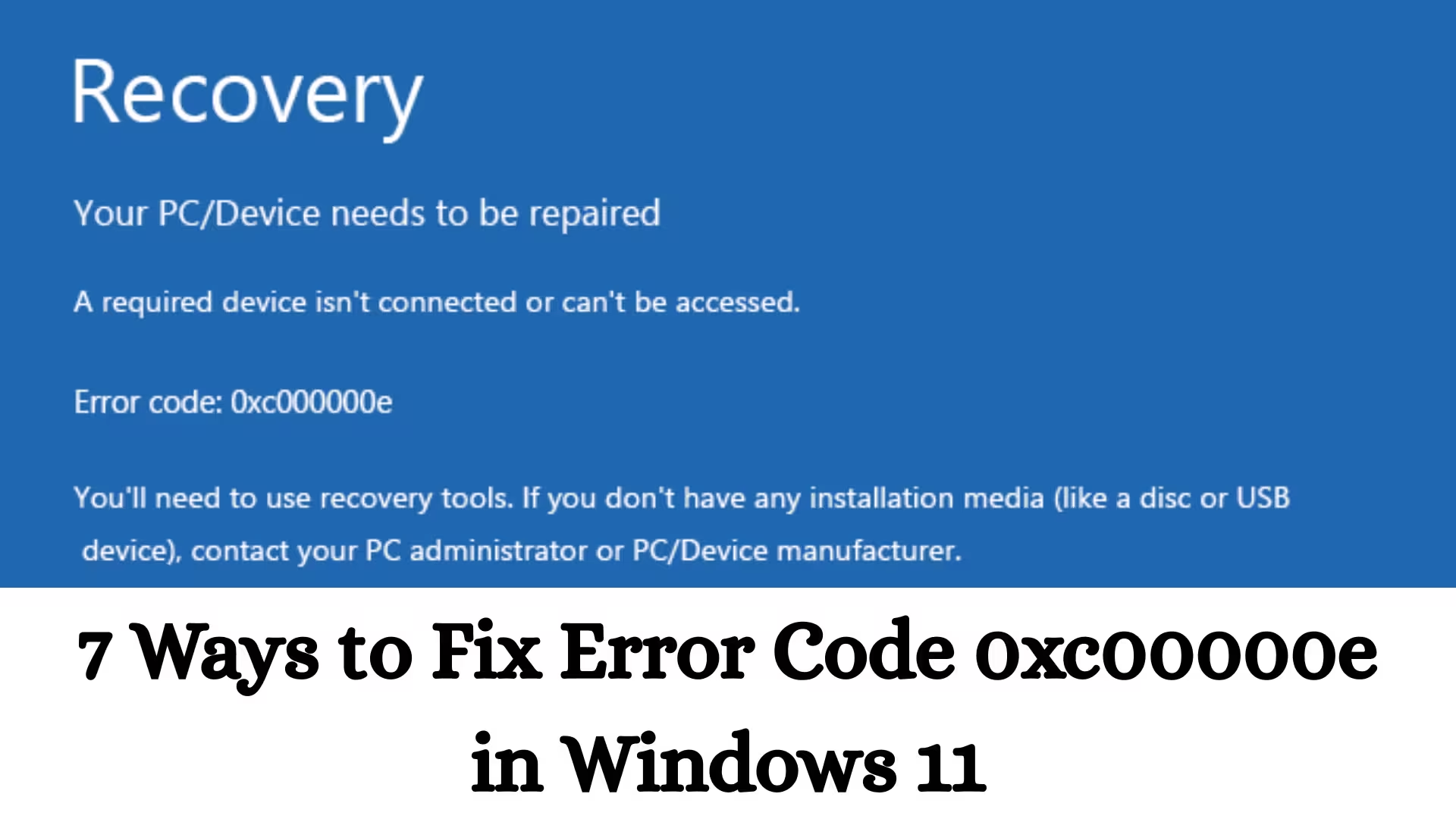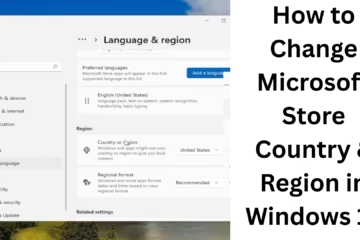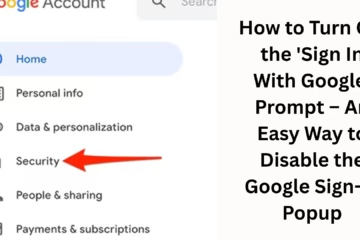When your Windows 11 system won’t start, and Error Code 0xc00000e appears on the screen, it indicates a serious problem with the Boot Configuration Data (BCD) or system files. System file corruption, hard drive connection issues, incorrect BIOS settings, or a Windows update failure often cause this error.
Here, we present 7 proven and effective solutions to root out this problem, allowing you to safely and stably restart your system.
1. Rebuild the Boot Configuration Data (BCD)
The main cause of Error 0xc00000e is a corrupted BCD file. Rebuilding it is the first and most effective solution.
Procedure:
1. Boot the system from the Windows 11 installation USB.
2. Click “Repair your computer.”
3. Troubleshoot → Advanced Options → Command Prompt.
4. Type the following commands one by one:
bootrec /fixmbr
bootrec /fixboot
bootrec /scanos
bootrec /rebuildbcd
5. Restart the system.
This process reconfigures the boot loader and eliminates startup errors.
2. Run Automatic Startup Repair.
Windows 11 has a built-in Startup Repair tool that automatically fixes boot-related problems.
How to use:
1. Go to the Windows Recovery Environment (WinRE).
2. Select Troubleshoot → Advanced Options → Startup Repair.
3. Select your operating system.
4. Let the process complete.
This tool checks system files and the boot sector and makes necessary repairs.
3. Check the hard drive connection.
Sometimes this error occurs because the SATA cable is loose or the SSD/HDD is not properly connected.
Solution:
- Turn the system off completely.
- Remove the power cable.
- Check the SATA connection between the hard drive and the motherboard.
- Use a new cable if possible.
If you recently installed a new SSD, make sure the drive is detected in the BIOS.
4. Reset BIOS/UEFI Settings
An incorrect BIOS configuration can also cause Error 0xc00000e.
Steps to reset BIOS:
1. Open the BIOS by pressing F2, F10, or Delete when starting the system.
2. Select “Load Default Settings” or “Optimized Defaults.”
3. Save & Exit.
Ensure the Boot Mode is set correctly (UEFI or Legacy).
5. Run System File Checker (SFC) and CHKDSK.
Corrupt system files and disk errors can be a major cause of this problem.
SFC Scan:
In the Command Prompt, type:
“`
sfc /scannow
CHKDSK Scan:
chkdsk C: /f /r
This process fixes disk errors and recovers bad sectors.
6. Reset Windows 11 (in Data Safe Mode)
If the above solutions don’t work, resetting Windows is a safer option.
Procedure:
1. Go to WinRE
2. Troubleshoot → Reset this PC
3. Select “Keep my files.”
This will protect your personal data and reinstall system files.
7. Permanent Solution with Clean Installation
If the system keeps showing the same error, a clean install is the last resort and the most effective solution.
Steps:
1. Create a USB drive with the Windows 11 Media Creation Tool
2. Boot from the USB drive
3. Select Custom Installation
4. Delete the old partition and create a new one
5. Complete the installation
This process removes all corrupt files and installs a new system environment.
Also read: How to Hide Text from Screenshots on Windows 11?
Major Causes of Error Code 0xc00000e
- BCD File Corruption
- Incorrect Boot Device Selection
- Hard Drive Failure
- BIOS Misconfiguration
- Windows Update Interruption
Regular system updates and backups are essential to avoid these types of errors.
Additional Tips: Ways to Improve System Stability
- Use an Original Windows ISO
- Install a Drive Health Monitoring Tool
- Regularly Update Windows
- Only Update BIOS from an Official Source
For technical guides and detailed information on digital growth, you can consult trusted platforms like The Insider’s Views, which offers in-depth content on technology and SEO.
Reliability of Microsoft and Windows 11
Windows 11, developed by Microsoft, comes with modern security features, advanced boot management, and improved storage control. If the system is configured correctly, the likelihood of boot errors is greatly reduced.
Official documentation on Google can also be helpful regarding search engine visibility and technical solutions, but the practical solutions above address the issue directly.
Conclusion
Error Code 0xc00000e in Windows 11 is a serious boot issue, but it can be completely resolved by following the correct steps. We’ve detailed all the effective solutions here, such as BCD Rebuild, Startup Repair, BIOS Reset, SFC/CHKDSK Scan, and Clean Installation.
FAQ – Frequently Asked Questions About Error Code 0xc00000e in Windows 11
1. How to Fix Error Code 0xc00000e in Windows 11?
To fix Error Code 0xc00000e in Windows 11, first rebuild the Boot Configuration Data (BCD). Running the `bootrec` command from the Command Prompt in the Windows Recovery Environment (WinRE) is effective.
You can also use Startup Repair, SFC /scannow, and CHKDSK scans. If the problem is severe, performing a “Reset this PC” or clean installation may be a last resort.
2. How can Error Code 0xc00000e be prevented?
To avoid this error, the following precautions should be taken:
Regularly install Windows updates
Maintain system backups
Monitor hard drive health
Do not make unnecessary changes to BIOS/UEFI settings
Avoid sudden system shutdowns
Timely installation of official Microsoft updates reduces the likelihood of boot errors.
3. What is the first step to fix the 0xc00000e error?
The first step is to run Startup Repair. This is a built-in tool in Windows 11 that automatically detects and fixes common boot-related problems.
If this doesn’t resolve the issue, the next step should be to rebuild the BCD, as in most cases, the boot configuration data itself is found to be corrupt.
4. How to repair boot problems in Windows 11?
To repair boot problems in Windows 11:
1. Boot the system from the Windows installation USB.
2. Select the “Repair your computer” option.
3. Go to Troubleshoot → Advanced Options.
4. Select Startup Repair or Command Prompt.
You can use commands like `bootrec /fixmbr` and `bootrec /rebuildbcd`. This process reconfigures the boot sector.
5. Is there a repair tool in Windows 11?
Yes, Windows 11 has a built-in Startup Repair Tool. This tool can be accessed through WinRE (Windows Recovery Environment).
Are you searching for the best hosting plan? Click now and get 20% off