StartAllBack is a powerful Windows customization tool specifically designed for Windows 10 and Windows 11. Its main purpose is to give users back the old, familiar, and fast experience of the Classic Start Menu, Taskbar, and File Explorer. In today’s environment, where the new Windows 11 UI is disliked by many users, StartAllBack emerges as a reliable solution.
But the question remains — is StartAllBack free? Is it safe? And most importantly, what are the free and better alternatives to StartAllBack?
We are providing a detailed, clear, and accurate answer to these questions here.
Is StartAllBack Free or Paid?
StartAllBack is not completely free.
Although it offers a free trial, purchasing a license is mandatory for long-term use.
StartAllBack Pricing: Single PC License (Low cost, but not free)
Free Version: For a limited time
Open Source: No
Key / Crack / Patcher: Unsafe and illegal
This is why a large number of users are looking for StartAllBack Free Alternatives.
Is StartAllBack Safe?
The official version is completely safe.
Cracked, patched, or keygen versions can be dangerous.
If you value Windows security, data privacy, and system stability, choose only the official download or reliable alternatives.
Best StartAllBack Free Alternatives (Windows 10 and Windows 11)
1. Open-Shell (Classic Shell Alternative) – The most popular free alternative
Open-Shell was formerly known as Classic Shell. It remains one of the most reliable and 100% Free & Open Source alternatives today.
Key Features:
Classic Start Menu
Windows 10 and Windows 11 support
Custom skins and themes
Lightweight and fast
OpenShell vs StartAllBack
Free: OpenShell
Animations: Limited
Stability: Excellent
2. StartIsBack – Lightweight but Paid
StartIsBack is a well-known name, but it is also not completely free. However, it runs extremely smoothly on Windows 10.
StartIsBack vs StartAllBack
Features: Almost identical
UI Customization: Limited
Free Version: No
Also read: The Pirate Bay Pop-Ups Closer: A Complete and Secure Guide to Removing Pop-ups
3. Windhawk – Module-Based Modern Alternative
Windhawk is a new but powerful free alternative to StartAllBack.
Features:
Modular customization
Taskbar, Start Menu tweaks
Excellent support on Windows 11
Free and secure
StartAllBack vs Windhawk
Free: Windhawk
Ease of Use:
Advanced Tweaks: Windhawk
4. Stardock Start11 – Premium but Powerful
Start11 is a popular Stardock software.
Free Version: No
Trial: Yes
UI Polish:
This is not suitable for those looking for a free Start11 alternative, but it is powerful in terms of features.
5. Windows Shell Alternatives (For Minimal Users)
If you only want minor changes:
ExplorerPatcher
RetroBar
TaskbarX
These are all free Windows Shell alternatives and offer limited but useful customization.
Best Free Start Menu Replacement for Windows 11
| Tool | Free | Windows 11 Support |
| ————— | —- | —————– |
| Open-Shell | Yes | Yes |
| Windhawk | Yes | Yes |
| ExplorerPatcher | Yes | Yes |
| Start11 | No | Yes |
StartAllBack Features (in brief)
Classic Start Menu
Windows 7/10-like Taskbar
Smooth Animations
Dynamic Shyness
Explorer Tweaks
Themes & Skins support
But all these features are also available in free alternatives — at no cost.
Which StartAllBack Alternative is right for you?
100% Free and Stable: Open-Shell
Advanced Customization: Windhawk
Premium Experience: Start11
Low-End PC: StartIsBack
Conclusion
If you are looking for a free version of StartAllBack, the truth is clear —
StartAllBack is not free, but better, safer, and open-source alternatives exist.
In our opinion:
Open-Shell and Windhawk are currently the best free alternatives to StartAllBack. These are not only secure but also deliver excellent performance on both Windows 10 and Windows 11.
Without any cracks, patches, or risks.
Are you searching for the best hosting plan? Click now and get 20% off
Frequently Asked Questions (FAQ)
1. What is StartAllBack?
StartAllBack is a Windows customization software that helps bring back the classic look of the Start Menu, Taskbar, and File Explorer in Windows 10 and Windows 11.
2. Is StartAllBack free?
No, StartAllBack is not completely free.
It only offers a free trial, after which a license purchase is required.
3. Are there any free alternatives to StartAllBack?
Yes, several free StartAllBack alternatives are available, such as:
Open-Shell
Windhawk
ExplorerPatcher
RetroBar
All these tools are free and safe.
4. What is the best free StartAllBack alternative for Windows 11?
The best free alternatives for Windows 11 are:
Open-Shell (for the Classic Start Menu)
Windhawk (for advanced Taskbar and UI tweaks)
5. What is Open-Shell?
Open-Shell, formerly known as Classic Shell, is a free and open-source Start Menu alternative that supports both Windows 10 and Windows 11.
6. What is the difference between Open-Shell and StartAllBack?
Open-Shell: Completely free, open-source
StartAllBack: Paid software
StartAllBack is superior in animations and UI polish, but Open-Shell is more popular due to being free.
7. Is StartAllBack safe?
The official StartAllBack is completely safe.
However, cracked, keygen, or patched versions may be unsafe and can harm your system.
8. Does StartAllBack work on Windows 10?
Yes, StartAllBack works on both Windows 10 and Windows 11.
9. What is the difference between StartIsBack and StartAllBack?
StartIsBack: More lightweight, but paid
StartAllBack: More features and modern support
Neither is free.
10. What is Windhawk and how is it different from StartAllBack?
Windhawk is a free modular customization tool that allows for deep customization of the Taskbar, Start Menu, and UI in Windows 11.
11. Is Start11 free?
No, Stardock Start11 is paid software.
However, a free trial is available.
12. How to get a free Classic Start Menu for Windows 11?
You can use the following tools:
Open-Shell
ExplorerPatcher
These are both free Windows 11 Start Menu replacements.
13. Is StartAllBack Open Source?
No, StartAllBack is not open source.
14. Is it okay to use a crack or keygen for StartAllBack?
No, it is illegal and unsafe. It can lead to:
Viruses
Data theft
System crashes
and other problems.
15. What is the safest free StartAllBack alternative?
The safest and most reliable options are:
Open-Shell (for a classic look)
Windhawk (for advanced customization)
16. Do these Start Menu alternatives slow down the PC?
No, most are lightweight and, with proper configuration, do not negatively impact system performance.
17. Can these tools stop working after a Windows Update?
This can sometimes happen after major Windows updates, but:
Open-Shell
Windhawk
receive regular updates.
18. What is the easiest StartAllBack alternative for beginners?
Open-Shell, because:
It’s easy to set up
It has a simple UI
It’s completely free
19. Can more than one Start Menu tool be used simultaneously?
No, this can cause conflicts and errors. Always use only one Start Menu tool at a time.
20. What is the best free Start Menu alternative for Windows 10?
The best free options for Windows 10 are:
Open-Shell
Classic Start Menu Replacement Tools

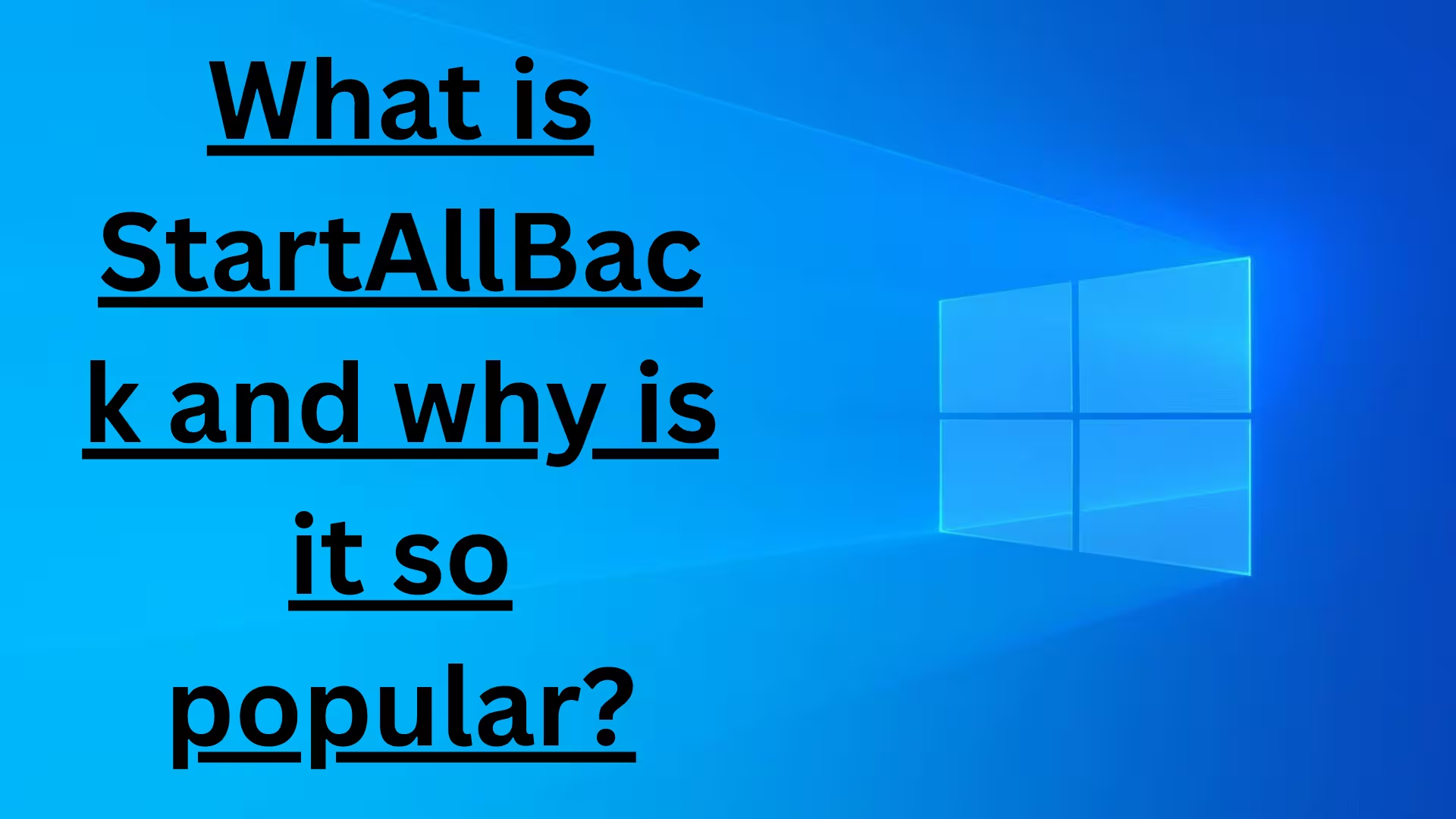
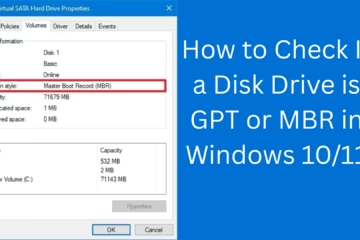

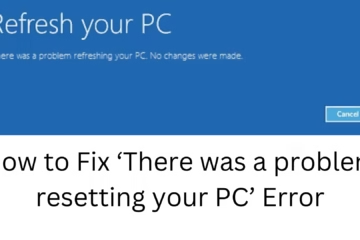








It’s interesting to see how StartAllBack caters to users who prefer the classic look of Windows, especially given how many people feel that the new UI in Windows 11 isn’t as user-friendly. I wonder if this trend will continue as more customization tools emerge.
Absolutely agree with your point. 😊
Many users still feel more comfortable with the classic Windows layout, especially those who’ve been using Windows for years. Tools like StartAllBack help bridge the gap between modern design and familiar usability.
As long as users value customization and control over their experience, this trend is likely to continue, and we’ll probably see even more advanced customization tools in the future.
If you want a shorter or more casual version, I can tweak it for you 👍