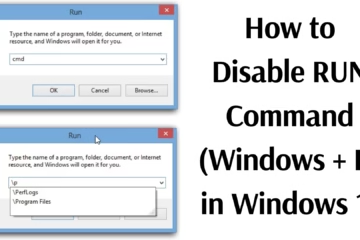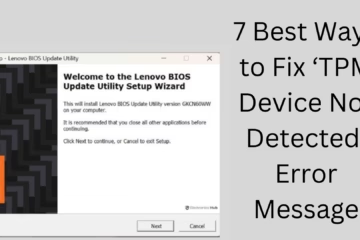In today’s digital age, AI video generation has brought a revolutionary change for content creators, marketers, and businesses. Veo 3 is a cutting-edge AI video generator tool developed by Google DeepMind, which lets you create stunning and realistic videos in just a few minutes. The best part is that you can use it for free. In this article, we will learn in detail how to create AI videos for free with Veo 3, its features, advantages, and the complete process of use.
What is Veo 3?
Veeo 3 is an AI-based video generation platform from Google that works on text-to-video technology. This means that all you have to do is give a text prompt, and this tool understands that text and creates high-quality videos.
It is capable of creating videos with resolutions of 1080p and even higher.
It accurately shows a realistic environment, lighting, and objects.
The need for video editing is almost negligible.
Main features of Veo 3
1. Text-to-video conversion – Video ready with just one prompt.
2. Free Access – Absolutely free for beginner creators and students.
3. High-quality resolution – Output up to 1080p and 4K.
4. Realistic animation – Characters and objects look natural and smooth.
5. Sound and background adjustment – Music and background can be added according to the video.
6. Fast processing – Video is ready in minutes.
7. User-friendly interface – No professional skills are required to use it.
How to create AI videos for free with Veo 3 (Step-by-Step Guide)
1. Visit the Veo 3 website
First of all, you have to visit the official website of Veo 3 AI Video Generator. Google makes its AI research projects available through DeepMind and Google Labs.
2. Create an account or log in
If you are a new user, then a free account has to be created.
The option to sign in with a Google account is also available.
3. Start a new project
After logging in, click on “Create New Project”. Here you will find a text box.
4. Enter the text prompt
E.g.: “A futuristic city with flying cars during sunset”
Hindi prompt can also be used.
5. Choose a video style
Veo offers 3 different styles, such as –
Cinematic
3D Animation
Cartoon Style
Realistic Documentary
6. Generate video
By pressing the “Generate Video” button, your video will be ready in a few minutes.
7. Download video
You can download the finished video for free and use it on social media, YouTube, or a presentation.
Benefits of creating free AI videos with Veo 3
1. Low Cost – No need for expensive software and editing tools.
2. Time Saving – Hours of work are done in minutes.
3. Best for Creators – Perfect for YouTubers, social media influencers, and marketers.
4. High Visual Appeal – Videos become attractive and engaging.
5. No Technical Skills Required – Even new users can easily create videos.
Who is Veo 3 useful for?
Students and teachers – for creating educational videos.
Digital marketers – for brand promotion and advertisements.
Content creators – for YouTube, Instagram, and TikTok.
Filmmakers and animators – for concept videos and demo projects.
Business owners – for product explainer videos.
Alternatives to Veo 3
Although Veo 3 is the best, if you want more options, then you can also try these platforms:
1. Runway ML – for AI video editing and generation.
2. Pika Labs – text-to-video generation.
3. Synthesia.io – AI avatar and presentation videos.
4. Kaiber AI – music and art video creation.
5. InVideo AI – For creating marketing videos and ads.
Veo 3 vs Other Tools
| Features | Veo 3 | Runway ML | Pika Labs | Synthesia |
| ————— | ——— | ——— | ——— | ——— |
| Free Access | ✅ | ❌ | ✅ | ❌ |
| Resolution | 1080p/4K | 720p | 1080p | 1080p |
| User-Friendly | ✅ | ✅ | ✅ | ✅ |
| Music Support | ✅ | ✅ | ❌ | ✅ |
| Speed | Very Fast | Medium | Fast | Medium |
The Future of AI Video Generation
AI video generation is going to be the biggest weapon of content creation in the coming times. Tools like Veo 3 not only save time and money but also open new frontiers of creativity. In the next few years, we might see movies and documentaries created entirely by AI.
Conclusion
If you are looking for a free AI Video Generator, Veo 3 is the best option. It lets you create high-quality videos at no cost and without any technical knowledge. Whether you are a student, creator, or business owner, Veo 3 is the perfect solution for you.
Want to grow your website organically? Contact us now
Frequently Asked Questions (FAQ) related to Veo 3
Question 1: What is Veo 3?
Answer: Veo 3 is an AI Video Generator Tool developed by Google, which creates high-quality videos by understanding text prompts.
Question 2: Can Veo 3 be used for free?
Answer: Yes, a free version of Veo 3 is available, which beginners and creators can use without any cost.
Question 3: What types of videos can be created with Veo 3?
Answer: You can create Cinematic, 3D Animation, Realistic Documentary, Cartoon Style, and many other types of videos.
Question 4: Can Veo 3 create videos in Hindi as well?
Answer: Yes, you can create videos by entering text prompts in Hindi or any language.
Question 5: What is the resolution of videos made with Veo 3?
Answer: Veo 3 can create videos ranging from 1080p to 4K resolution.
Question 6: Do you need editing skills to use Veo 3?
Answer: No, its interface is absolutely user-friendly and does not require any technical skills.
Question 7: Can videos made with Veo 3 be uploaded to social media?
Answer: Yes, you can easily upload videos made with Veo 3 to YouTube, Instagram, TikTok, and Facebook.
Question 8: For whom is Veo 3 most useful?
Answer: This tool is very useful for students, teachers, content creators, digital marketers, and business owners.
Question 9: What are the alternatives to Veo 3?
Answer: The major alternatives to Veo 3 are – Runway ML, Pika Labs, Synthesia, Kaiber AI, and InVideo AI.
Question 10: Can I create longer videos with Veo 3?
Answer: Currently, Veo 3 is best suited for short to medium-length videos, but longer videos may be supported in the future.