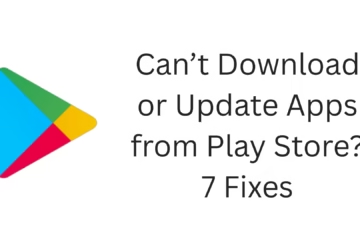Are you tired of seeing the same static wallpaper on your Android mobile? Don’t worry We have a piece of good news for you. The good news is now you can use multiple wallpapers which are changed automatically and you can download it from your Play Store mobile app.
Many apps on the Google Play store automatically change the wallpaper. In this article, we will talk about some of the best apps that will enhance the beauty of your mobile and they are also easy to use.
Let’s Check Out the top 10 best automatic wallpaper changers for your Android device.
1. Muzei Live Wallpaper
Muzei Live Wallpaper stands out for its unique approach. Acting as a live museum for your phone, it rotates through famous artworks as your wallpaper. Its simplicity and aesthetic appeal make it a favorite among art enthusiasts.

2. Tapet
If you crave variety, Tapet is the app for you. This app generates high-quality wallpapers on the fly, ensuring that your device never looks dull. With its unique design capabilities, Tapet brings a touch of sophistication to your screen.

3. Auto Wallpaper Changer
Boasting a user-friendly interface, Auto Wallpaper Changer lets you effortlessly set intervals for wallpaper changes. It’s perfect for users who prefer simplicity without compromising on features.

4. Backgrounds HD
When it comes to wallpaper quality, Backgrounds HD takes the lead. Offering an extensive collection of high-resolution images, this app ensures that your device showcases stunning visuals. User reviews and ratings testify to its popularity.

5. KLWP Live Wallpaper Maker
For the creative souls, KLWP Live Wallpaper Maker opens up a world of possibilities. This app allows you to design your wallpapers, providing advanced customization options that let your imagination run wild.

6. Walli – HD Wallpapers & Backgrounds
Walli stands out for its community-driven content. With a social touch, users can upload their creations, fostering a sense of connection and personalization in the wallpaper-sharing community.

7. Resplash
If you’re a fan of high-resolution images, Resplash is your go-to app. With a vast library of breathtaking photos, it not only lets you download stunning wallpapers but also share them with ease.

8. Zedge
Zedge is more than just a wallpaper app. It offers an extensive library of wallpapers, ringtones, and notification sounds. Its popularity lies in the convenience of having a one-stop solution for personalizing your device.

9. Walpy – Wallpapers
For those who appreciate minimalism, Walpy is the perfect choice. It focuses on delivering clean and simple wallpapers while optimizing battery usage for a seamless experience.

10. Google Wallpapers
Sometimes, simplicity is key. Google Wallpapers comes pre-installed on many Android devices, offering a range of visually appealing wallpapers. Its integration with Android makes it a convenient and reliable choice.

How to Install and Use Automatic Wallpaper Changer Apps
It’s very easy, Open Play Store on your mobile device and download the app that you want to install after completing the installation you can open the app and set the automatic wallpaper on your home screen and lock screen.
Conclusion
In conclusion, the world of automatic wallpaper changers for Android is vast and exciting. Each app on our list brings something unique to the table, allowing you to tailor your device’s look according to your preferences. Explore, experiment, and transform your Android experience with these fantastic apps.
If you’re aware of similar applications, please share your insights in the comment section below.
Frequently Asked Questions (FAQs)
- Are these apps compatible with all Android devices?
– Yes, most of the listed apps are compatible with a wide range of Android devices. However, it’s advisable to check the specific requirements of each app.
2. Do these apps consume a lot of battery?
– Generally, these apps are designed to be resource-efficient and shouldn’t significantly impact battery life. However, individual usage may vary.
3. Can I use my images with these wallpaper changers?
– Yes, many of these apps allow you to use your images and photos as wallpapers, providing a personalized touch.
4. Are these apps free to use?
– While many of the apps on the list offer free versions with basic features, some may have premium versions with additional functionalities.
5. How often should I change my wallpaper?
– The frequency of wallpaper changes depends on personal preference. Some users change it daily for a fresh look, while others prefer a more stable background for an extended period.