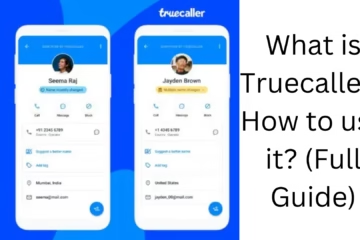OpenAI has taken another revolutionary step in the tech world by launching a video and image generation tool called Sora, which can now be used with ChatGPT. In this article, we will understand in detail how you can create engaging and high-quality images using ChatGPT via OpenAI Sora Image Generator. Understanding this process will not only give a new dimension to your content creation but will also enhance your efficiency in SEO, digital marketing, and branding.
What is OpenAI Sora?
OpenAI Sora is an advanced AI-based image and video generation tool that generates high-resolution visuals by taking into account text prompts. The tool is based on the GPT-4 architecture and is specially designed for creative professionals, content creators, and designers.
How to Activate Sora Image Generator in ChatGPT?
ChatGPT Plus or Pro users need to follow the following steps to access the Sora tool provided by OpenAI:
1. Log in to ChatGPT
First, log in to your ChatGPT account. Make sure you are using the Plus or Pro plan.
2. Select the version with GPT-4 tools
Click on GPT-4 in the top bar in ChatGPT and enable the tools with “Sora” or “Image Generator” from there.
3. Go to Settings
Go to Settings > Beta Features in the bottom corner of ChatGPT and turn on the “Image Generation” and “Sora” toggles.
How to use Sora Image Generator?
Once the tool is activated, you can create images by giving any prompt directly in ChatGPT. For example:
Example prompt:
`Village perched on a hill, morning mist, birds flying, first rays of the sun`
ChatGPT’s Sora tool will generate a beautiful, photorealistic image from this prompt.
Tips for writing the perfect prompt:
Keep the context clear (time, place, environment)
Add details (clothing, colors, lighting)
Mention the mood (romantic, scary, peaceful)
How to save an image created with Sora Image Generator?
When ChatGPT shows you the image, you can click on it to open it in full screen. Then:
Right click and click “Save image as…”
Save the image in JPG or PNG format by selecting a location on your device.
Benefits of Sora Image Generator
1. High-quality output
Images created with Sora can be up to 4K quality, making them extremely useful in social media, websites, and advertising.
2. Time saving
By creating images in seconds from a single prompt, this tool can replace hours of design work.
3. Unlimited creativity
You can imagine any topic, and Sora will turn it into a visual, whether it’s a fantasy world or the technology of the future.
4. Ideal for marketing
Content marketers and SEO experts can create thumbnails, blog visuals, banners, and product images.
Solutions to Sora Image Tool-related issues in ChatGPT
1. “Tool not available” or “Sora not found” error
Check if your plan is ChatGPT Plus or Pro.
Turn on all features in Settings > Tools.
2. Image not loading
Clear browser cache or open a new tab.
Use VPN if some tools are blocked in your country.
Uses of Sora Image Generator in SEO and Branding
1. Unique Images for Blogs
Google now gives AI-generated unique images a ranking boost. This maintains the visual uniqueness of your website.
2. YouTube Thumbnails
You can create eye-catching thumbnails from text that increase CTR.
3. For platforms like Instagram, Pinterest, Facebook
You can create social media graphics by giving prompts according to each platform.
Some great prompt examples for Sora Image Generator
| Objective | Prompt Examples |
| ————- | ————————————————————- |
| Travel Blog | “A golden sand beach, setting sun, coconut trees” |
| Health Website | “A fit woman doing yoga in a hilly area, morning time” |
| Tech Blog | “The future of smart cities, flying cars, robots are on the move” |
| For Kids | “A colorful fairy tale world, unicorns and magic wands” |
Conclusion: Effective use of Sora with ChatGPT
If you are a designer, blogger, YouTuber, or digital marketer, OpenAI Sora Image Generator can be a revolutionary tool for you. It not only saves time but also expands your creativity. It is easy to use through ChatGPT’s interface, and the results are excellent.
Want to grow your website organically? Contact us now
Frequently Asked Questions (FAQs) – Using OpenAI Sora Image Generator via ChatGPT
Q1: Can I use Sora Image Generator for free?
Answer: No, Sora tools can only be used by subscribers of ChatGPT Plus or Pro plans. It is a premium feature that comes under GPT-4 tools.
Q2: Who owns the copyright of images created with Sora?
Answer: Generally, according to OpenAI’s policy, you can use the images you generate for personal and commercial purposes. However, it would be better to read OpenAI’s latest Terms of Use once.
Q3: Can I also create images by giving prompts in the Hindi language?
Answer: Yes, ChatGPT and Sora support many languages , including Hindi. You can also generate beautiful images by providing accurate descriptions in Hindi.
Q.4: What is the difference between Sora and DALL·E?
Ans: DALL·E is an image generation tool, while Sora is a more advanced tool that can generate both videos and images. The quality and visual depth of Sora is much higher than DALL·E.
Q.5: What type of websites is Sora Image Generator best used for?
Ans: This tool is especially useful for blogs, e-commerce, news sites, YouTube channels, social media marketing, and education portals where visual content is important.
Q.6: What to do if the Sora tool is not visible?
Ans: Log in to your ChatGPT account and select the GPT-4 version.
Turn on Sora or Image Generation options in Settings under “Tools” or “Beta Features”.
If problems persist, check your plan or contact OpenAI support.
Q.7: Can images created with Sora be edited?
Answer: Yes, you can instruct an image to re-generate, change style, or update background from within ChatGPT. However, for advanced editing, it would be more appropriate to use tools like Photoshop.
Q.8: Does Sora Image Generator work on mobile?
Answer: Yes, if you are using the ChatGPT app and have a Plus or Pro plan, you can use Sora tools from a mobile device.
Q9: Can Sora only create realistic images?
Answer: No, you can also create fantasy, animated, sci-fi, cartoon, 3D, and other types of images with Sora – it completely depends on your prompt.
Q10: Can more than one image be created at a time?
Answer: Yes, you can specify in your prompt how many images you want. For example: “Generate 3 different images for this prompt”.