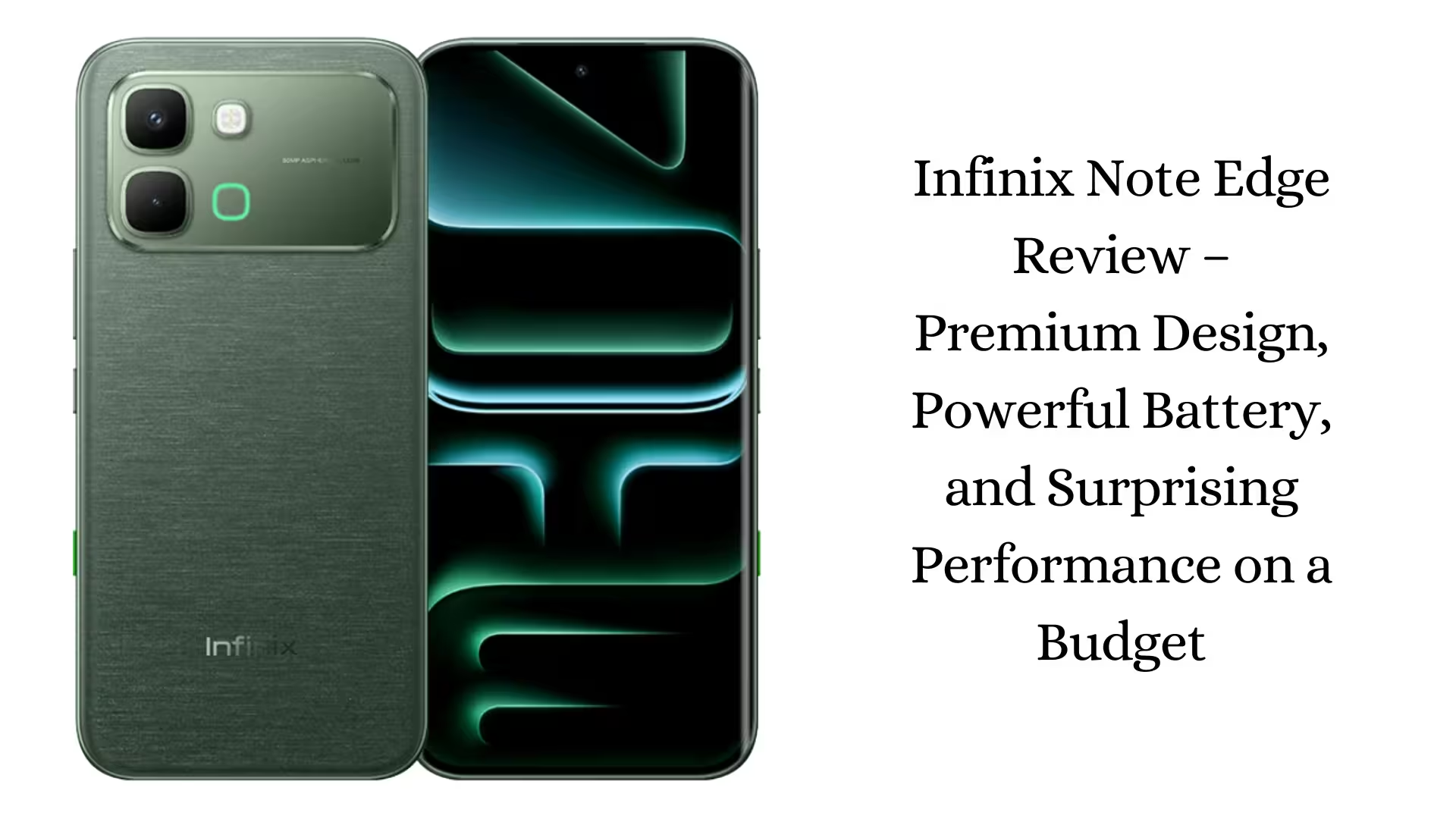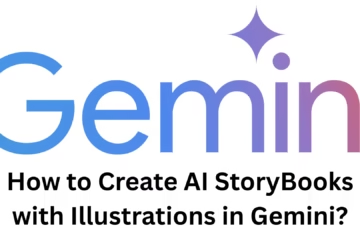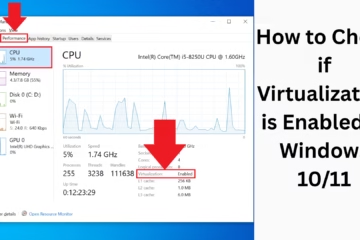We tested the Infinix Note Edge from every angle – design, display, performance, battery, camera, software, and daily use. This phone falls into a category where the price is low, but expectations are high. The question is simple – does this device truly deliver more than its price suggests? Let’s find out in detail.
Design and Build – A Distinctive Premium Look
At first glance, the Infinix Note Edge’s design stood out from the crowd. The styling on the back panel, the shape of the camera module, and the LED ring below the flash give it instant recognition.
The phone is made of plastic, but the finish is so good that it doesn’t feel cheap in the hand. It weighs approximately 190 grams and is about 7.2mm thick, making it easy to handle despite being a large phone.
The color options – Lunar Titanium, Silk Green, Stellar Blue, Shadow Black – are designed to appeal to different users. Lunar Titanium, in particular, gives a very professional look.
Best of all, getting an IP65 rating and Corning Gorilla Glass 7i in this price range is a major achievement.
Curved AMOLED Display – Large, Bright, and Smooth
The phone features a 6.78-inch AMOLED screen that supports a 120Hz refresh rate. The resolution is 1208 x 2644 pixels, making text, videos, and gaming look quite sharp.
Regarding brightness:
Good visibility in normal use
The screen remains readable even in bright sunlight
The color output is fantastic, blacks are deep, and the contrast is high. Watching movies and scrolling through social media feel like premium experiences.
However, there is no HDR support – this will definitely be considered a drawback.
Refresh Rate – Great on Paper, a Little Inconsistent in Practice
120Hz support is present, but in many apps, the system automatically switches to 90Hz or 60Hz. We can choose the “High” mode, but a consistent 120Hz refresh rate everywhere isn’t always guaranteed.
Nevertheless, the everyday smoothness is good.
Also read: 20 Best Android Apps to Download Music 2026 – The Best Apps for Downloading Music on Android
Performance – The reliable power of the Dimensity 7100
The MediaTek Dimensity 7100 is the powerhouse of this phone. It’s paired with 8GB of RAM and UFS 2.2 storage.
In daily use:
App opening is fast
Multitasking is smooth
Social media and video streaming are fluid
For gaming, this phone isn’t high-end, but it’s stable and reliable. Most importantly, the heating control is excellent. The phone doesn’t get too hot even after prolonged use.
Stereo Speakers – A much better experience than the price suggests
Infinix has done a great job here. The JBL-tuned dual speakers deliver very loud and clear output.
Good sound balance
Low distortion
Enjoyable for movies and gaming
The bass is limited, but compared to what’s available in this segment, it’s fantastic.
Battery – Large capacity, decent results
The phone has a massive 6500mAh battery. It sounds like it would provide monstrous backup.
In actual use:
Easily lasts a full day
Reliable with mixed use
But slightly less than expected
The battery drained quickly during gaming. Still, it’s a safe option for the average user.
Charging – 45W, but not ultra-fast
45W fast charging is supported.
Approximately:
Around 40-45% in half an hour
Full charge takes a little over an hour
The speed is decent, but not class-leading.
Also read: 20 Best Android Apps to Download Music 2026 – The Best Apps for Downloading Music on Android
Camera – Fewer lenses, but powerful results
There’s a 50MP main camera on the back. No ultrawide or macro – the setup is simple. Daytime Photos:
Good detail
Natural colors
Accurate skin tones
Portraits:
Accurate edge detection
Balanced background blur
Nighttime:
Good exposure
Excellent highlight control
A surprising package at this price point
Selfie Camera – The Real Star
The 13MP front camera exceeded expectations.
Sharp images
Good dynamic range
Social media ready
Video call and Instagram users will be delighted.
Video Recording – With Compromises
Max 1440p 30fps
If you want stable video, go for 1080p.
Quality is decent, but not high-end.
Connectivity – Feature-Packed
At this price:
5G, Dual SIM, NFC, IR Blaster, FM Radio, eSIM
This makes the package quite robust.
The lack of a 3.5mm jack and microSD may be felt.
Also read: How to Keep WhatsApp Always Online: 7 Effective Methods (2026 Guide)
Software – XOS 16 on Android 16
The UI is feature-rich. Customization, multitasking, and pop-up windows are all available.
There are some pre-installed apps, which many users may not like.
AI Features:
Live Translation
Photo Editing
Wallpaper Generation
On-Screen Recognition
Folax AI Voice Assistant is quite useful.
Security and Extras
The in-display fingerprint scanner is fast and accurate.
Face Unlock is also available.
Who is the Infinix Note Edge right for?
If you prioritize:
A large, bright display
A sharp and loud speaker
A stable performance
A sturdy build
Then this phone is very appealing.
If you want:
HDR video
Multiple camera options
Perfect 120Hz
Then you might want to consider other options.
Final Verdict – A reliable all-rounder on a budget
The Infinix Note Edge is a phone that looks expensive, is reliable to use, and offers a long list of features. While there are some drawbacks, what you get is impressive for the price.
This device will appeal to users who prioritize display, sound, and stable performance.
FAQ – Common Questions About the Infinix Note Edge
Q1. What is the price of the Infinix Note Edge?
This phone falls in the budget segment, and prices may vary depending on the market. Its starting price is typically around $200.
Q2. Does the Infinix Note Edge have an AMOLED display?
Yes, it features a 6.78-inch curved AMOLED panel with support for a 120Hz refresh rate.
Q3. Does the Infinix Note Edge support HDR?
No, despite the good display quality, it doesn’t support HDR video.
Q4. What processor is in the Infinix Note Edge?
The phone is powered by the MediaTek Dimensity 7100 chipset, which is quite capable for daily use and mid-level gaming.
Q5. Is this phone good for gaming?
Yes, casual and moderate gaming is easy. Heating control is good, but it won’t deliver flagship-like performance in high-graphics games.
Q6. What is the battery life of the Infinix Note Edge?
It comes with a large 6500mAh battery, which lasts a full day with normal use.
Q7. What is the charging speed?
The phone supports 45W fast charging and fully charges in just over an hour.
Q8. How is the camera performance?
The 50MP main camera on the rear delivers good results both day and night. The selfie camera, in particular, is considered excellent at this price.
Q9. Does it have an ultrawide camera?
No, this phone doesn’t have an ultrawide lens.
Q10. Does the Infinix Note Edge have 5G?
Yes, it comes with 5G and dual SIM support.
Q11. Can the phone accommodate a memory card?
No, it doesn’t have a microSD card slot.
Q12. Is there a 3.5mm headphone jack?
No, you’ll need to use Type-C or wireless audio.
Q13. Will software updates be available?
The company has promised three major Android updates and long-term security patches.
Q14. Is the phone waterproof?
It comes with an IP65 rating, which protects against dust and light water splashes.
Q15. Should you buy this phone?
If display, speakers, and stable performance are your priorities, this is a strong option. If you want more camera versatility, consider other options.
Are you searching for the best hosting plan? Click now and get 20% off
Source: gsmarena.com