What is Content Calendar Templates
Content calendar templates are a predefined framework that helps content creators, marketers, and social media managers organize and plan their content. These templates help pre-determine the type of content, dates, times, and other details for posting on different platforms.
The main purpose of content calendar templates is to ensure that content is published on time and consistently. It also helps team members collaborate, track progress, and maintain content quality. Content calendar templates are usually created in spreadsheets (such as Google Sheets or Excel), project management tools (such as Trello, and Asana), or specially designed software (such as CoSchedule).
Content calendar templates may include:
1. Date and time: On which day and at what time the content will be published.
2. Content type: blog post, social media post, video, image, etc.
3. Subject and title: The main topic and title of the post.
4. Channels and platforms: Facebook, Instagram, Twitter, blogs, etc.
5. Responsible person: Which person or team member will create and post the content?
6. Editing and review dates: Deadlines for reviewing and editing the content.
7. Promotion strategy: Plans and channels for promoting the content.
For example, if you are a social media marketer, you can create a content calendar template in which you can include the description, photo, caption, hashtags, and link of each day’s post. This keeps your work plan organized and helps you achieve your goals easily.
What is a content calendar?
A content calendar is a tool or document that helps organize and plan content creation and publishing. It predetermines the type of content, dates, times, and other details to post on different platforms. Content calendars are commonly used in marketing, social media management, blogging, and other digital content creation activities.
The following are the main benefits of a content calendar:
1. Planned content: Ensures that content is published on time and in an organized manner.
2. Organization and collaboration: Helps in better collaboration and coordination among team members.
3. Time management: Helps in effectively managing the time of content creation and publishing.
4. Quality control: Helps in maintaining the quality of content and reviewing it on time.
5. Consistency: Helps in posting content regularly and consistently.
Common elements included in a content calendar:
- Date and time: When the content will be published.
- Content types: Blog posts, social media posts, videos, images, etc.
- Topics and titles: Main topic and title of the post.
- Platforms: Facebook, Instagram, Twitter, blog, etc.
- Responsible persons: Who will create and post the content?
- Editing and review dates: Deadlines for reviewing and editing the content.
- Promotion strategy: Plans and channels for promoting the content.
For example, a social media manager can use a content calendar that includes every day’s posts, photos, captions, hashtags, and links. This keeps their work plan organized and goals easily achieved.
Why should I use a content calendar?
There are several important reasons to use a content calendar that make your content creation process more effective and organized. Here are some of the main reasons:
1. Plan content: Using a content calendar allows you to plan your content. This allows you to ensure that your content is published on time and correctly.
2. Organization and coordination: If you have multiple members on your team, a content calendar helps keep everyone on the same page. It ensures that everyone knows when and what to post.
3. Time management: Using a content calendar allows you to manage time better. You can prepare content in advance and post it at the right time, avoiding a last-minute rush.
4. Consistency: Regular and consistent posting helps build a better relationship with your audience. Using a content calendar can ensure that you are consistently delivering high-quality content.
5. Quality control: A content calendar allows you to get enough time to review and edit content. This ensures that your content is of good quality and no mistakes are made.
6. Variety: Using a content calendar allows you to plan different types of content (such as blog posts, social media posts, videos, etc.). This adds variety to your content and keeps the audience interested.
7. Promotion strategy: Through a content calendar, you can also plan the promotion of your content. You can decide on which platform and when to promote so that your content reaches as many people as possible.
8. Performance tracking: With a content calendar, you can track the performance of your content. You can see which content is doing well and which is not, and adjust your strategy accordingly.
Overall, using a content calendar makes your content creation process more organized, effective, and successful. It helps you save time and resources and makes your content marketing efforts more efficient.
Top 10 Content Calendar Templates for 2024
Following are the top 10 content calendar templates for 2024 that will help content creators, social media managers, and marketers manage their content in a planned manner:
HubSpot’s Content Calendar Template

HubSpot’s Content Calendar template is a comprehensive and easy-to-use tool that helps you plan, track, and manage your content. This template is specially designed for blogging, social media posting, and email marketing. Here are the key features and ways to use this template:
HubSpot Content Calendar Template Features:
1. Monthly, Weekly, and Daily Plans:
The template allows you to plan your content by the entire month, week, or day. This makes it easier to track your daily content.
2. Different Types of Content:
This template is suitable for different types of content such as blog posts, social media posts, email campaigns, and other marketing activities.
3. Editing and review dates:
Deadlines for editing and review can be set in the template, ensuring that content is published on time and with high quality.
4. Responsible person:
You can specify in the template which person or team member is responsible for a particular content. This increases collaboration and coordination in the team.
5. Selection of platforms:
This template lets you plan posts for various social media platforms such as Facebook, Instagram, Twitter, and LinkedIn.
How to use the HubSpot content calendar template:
1. Download the template:
First, download the content calendar template from HubSpot’s website. It is usually available in an Excel or Google Sheet format.
2. Schedule your content:
List your various content types such as blog posts, social media posts, and email campaigns in the template.
3. Schedule dates and times:
Set the posting date and time for each piece of content. Make sure your content is published regularly and on time.
4. Assign responsible persons:
Assign a responsible person or team member for each piece of content. This makes it clear who is responsible for what.
5. Schedule reviews and edits:
Set review and editing dates for each piece of content to ensure content quality.
6. Track progress:
Track the progress of content using the template. It is important to see which content has been published and which is still in progress.
Conclusion
HubSpot’s content calendar template is an excellent way to make your content marketing efforts more organized and effective. It helps you plan, track, and publish content on time. Incorporate it into your content strategy and take your marketing to the next level.
Trello Content Calendar Template

Trello content calendar template is an effective and easy-to-use tool that helps content creators and marketers manage their content in an organized and planned way. Trello is a project management tool that uses boards, lists, and cards. Here are the key features of Trello’s Content Calendar template and how to use it:
Features of Trello Content Calendar template:
1. Boards:
Trello has a board for every project. For a content calendar, you can create a board that includes all your content plans.
2. Lists:
In each board, you can create different lists such as “Ideas”, “In Progress”, “In Review”, and “Published”. This helps you organize your content at different stages.
3. Cards:
Inside each list, you can create cards. Each card represents a particular content item, such as a blog post or social media post. In the cards, you can add all the details related to the content, such as the title, description, due date, and attachments.
4. Labels:
You can tag cards with different colored labels, which reflect different types of content or priorities. For example, one label can be for blog posts and another for social media posts.
5. Checklists:
You can add checklists to cards so you can make sure all the necessary steps for each content item are completed, such as writing, editing, and publishing.
6. Due Dates and Alerts:
You can set due dates on each card and Trello will remind you when an item’s deadline is approaching.
How to use the Trello Content Calendar template:
1. Create a board:
First, create a new board in Trello and name it “Content Calendar”.
2. Create lists:
Create different lists inside the board such as “Ideas”, “In Progress”, “In Review”, and “Published”.
3. Create cards:
Add cards for content items to each list. For example, in the “Ideas” list you can add cards for different blog posts or social media post ideas.
4. Fill in card details:
Add a title, description, due date, and related attachments to each card.
5. Add labels and checklists:
Add labels to cards so you can clarify the type or priority of content. Add checklists so you can make sure all necessary tasks are being completed.
6. Set due dates:
Set due dates for each content item and use Trello’s reminders to help you complete tasks on time.
7. Track progress:
As content moves through different stages, drag it to the corresponding list. For example, when an idea becomes “In Progress,” drag it to the “In Progress” list.
Conclusion
Trello’s content calendar template is an excellent way to make your content marketing efforts more organized and efficient. It helps you plan, track, and publish content on time. By using Trello, you can better coordinate with your team and easily achieve your content goals.
CoSchedule Content Calendar Template

The CoSchedule Content Calendar Template is a powerful tool that helps content creators and marketers plan, manage, and publish their content on time. CoSchedule is a specialized content calendar and marketing project management platform that organizes all your content and marketing efforts in one place.
CoSchedule Content Calendar Template Features:
1. Centralized Calendar:
CoSchedule’s calendar allows planning, scheduling, and tracking all your content in one place. You can view blog posts, social media posts, email campaigns, and other marketing activities in a single calendar.
2. Drag and Drop Interface:
CoSchedule’s drag-and-drop interface is easy to use, allowing you to easily rearrange and edit content items.
3. Team Collaboration:
CoSchedule simplifies collaboration with team members. You can assign tasks to each team member, set deadlines, and monitor progress.
4. Integrated Social Media Management:
CoSchedule allows you to schedule and publish your social media posts directly from the calendar. It offers integration with various social media platforms such as Facebook, Twitter, Instagram, and LinkedIn.
5. Project Templates:
CoSchedule has pre-built project templates that help you save time by not having to re-work the same type of projects over and over again. You can also customize them to suit your needs.
6. Analytics and Reporting:
CoSchedule offers detailed reporting and analytics tools that help you measure the performance of your content and marketing campaigns and improve them.
How to use the CoSchedule content calendar template:
1. Setup the calendar:
First, log in to CoSchedule and set up a new calendar. You can name it with your brand or project name.
2. Add content items:
Add different types of content to the calendar such as blog posts, social media posts, email campaigns. Set the title, description, and posting date for each item.
3. Assign team members:
Assign a responsible team member for each content item. This ensures that everyone knows their responsibilities.
4. Set tasks and deadlines:
Set tasks and deadlines for each stage of content creation. For example, writing, editing, reviewing, and publishing.
5. Schedule social media posts:
Schedule and publish your social media posts directly from the calendar using CoSchedule’s social media integration. You can also schedule different posts for different platforms.
6. Track progress:
Using CoSchedule, you can track the progress of your content. You can see which item is at which stage and make necessary improvements accordingly.
7. Reports and analytics:
Use CoSchedule’s reporting and analytics tools to measure the performance of your content. This will help you figure out which content is most effective and develop strategies for the future.
Conclusion
CoSchedule’s content calendar template is an excellent tool for making your content and marketing efforts more organized and effective. It helps you plan, manage, and publish all types of content from a centralized platform. Using CoSchedule, you can better coordinate with your team and make your content strategy more effective.
Asana Content Calendar Template

The Asana content calendar template is a powerful and easy-to-use tool that helps content creators, marketers, and project managers plan, track, and manage their content. Asana is a project management tool known for organizing tasks and simplifying team collaboration. Here are the key features of the Asana content calendar template and how to use it:
Features of Asana Content Calendar Template:
1. Task Management:
Using Asana, you can add different content items as tasks and manage them easily. Each task has a description, and due date, and assigns a responsible person.
2. Project Views:
Asana offers different types of views such as list view, board view, calendar view, and timeline view. These views help you understand the progress of your content better.
3. Collaboration and Communication:
In Asana, you can share comments, attach files, and discuss tasks with team members. This promotes collaboration among the team.
4. Deadlines and Reminders:
You can set deadlines for each task and Asana will send you timely reminders so that you can complete the task on time.
5. Custom Fields:
Asana has the feature of adding custom fields, which allows you to give more details and structure to your tasks, such as content type, publishing platform, and priority level.
6. Templates:
Asana has pre-built content calendar templates that simplify your planning process. You can customize these templates according to your needs.
How to use the Asana Content Calendar template:
1. Setup the project:
First, set up a new project in Asana and name it “Content Calendar”. You can share it with your team so all members can view and edit it.
2. Add tasks:
Add different content items to the project as tasks. Specify the title, description, and publishing date for each task.
3. Assign tasks:
Assign each task to a responsible person or team member. This ensures that everyone knows what they need to do.
4. Set deadlines:
Set deadlines for each task and set reminders as needed. This will ensure your content gets published on time.
5. Add custom fields:
Add custom fields to the task, such as content type (blog post, social media post, etc.), publishing platform, and priority level. This will keep your content more organized.
6. Use the Calendar View:
Using the Calendar View, you can view the timelines of all your content in one place. This will help you understand which content will be published and when.
7. Track Progress:
Track the progress of your content using Asana. You can see which task is at which stage and make necessary improvements accordingly.
8. Feedback and Review:
Share comments and feedback on each task. This improves the quality of the content and maintains clarity among team members.
Conclusion
Asana’s Content Calendar template is an excellent tool to make your content and marketing efforts more organized and effective. It helps you plan, manage, and publish all types of content from one centralized platform. Using Asana, you can better coordinate with your team and make your content strategy more effective.
Google Sheets Content Calendar Template

The Google Sheets Content Calendar Template is a simple and effective tool that helps content creators and marketers plan, track, and manage their content. This template is especially useful for those who are looking for an easy-to-use and customizable solution. Here are the key features of the Google Sheets Content Calendar Template and how to use it:
Features of the Google Sheets Content Calendar Template:
1. Intuitive and easy to use:
Google Sheets is a simple and easy-to-use platform. Its templates can be easily customized and are suitable for any team.
2. Real-time collaboration:
Google Sheets allows you and your team to collaborate in real time. You can work with multiple people on the same sheet and see changes at the same time.
3. Custom formatting:
You can customize Sheets according to your needs, such as color-coding, fonts, and layouts. This makes your content organized and attractive.
4. Data filters and sorting:
You can use data filters and sorting in Sheets, allowing you to easily prioritize and find your content.
5. Integrations:
Google Sheets can be integrated with other Google services such as Google Calendar and Google Drive, making your content management process more streamlined.
How to use the Google Sheets content calendar template:
1. Download the template:
First, download the Google Sheets content calendar template or create a new template from the Google Sheets template gallery. You can customize it according to your needs.
2. Set up Sheets:
Add various columns to the template such as “Date”, “Content-Type”, “Subject”, “Person responsible”, “Status”, and “Notes”. This will keep your content organized.
3. Add content items:
Add a new content item to each row. For example, a blog post, social media post, or email campaign. Fill in all the required details, such as the publication date, the person responsible, and status.
4. Custom formatting:
Use color coding and custom formatting to make your sheets more readable and attractive. For example, use different colors for different content types.
5. Data filters and sorting:
Use data filters and sorting to prioritize and track your content. This will allow you to easily find important content and track its progress.
6. Sharing and collaboration:
Share your sheet with your team and give everyone editing permissions. This will keep everyone on the same page and see updates in real-time.
7. Track progress:
Track the progress of each content item using the status column in the sheet. You can use statuses like “In progress”, “In review”, and “Published”.
8. Regularly update:
Regularly update your sheet and make sure all information is correct and current. This ensures quality and timely publication of your content.
Conclusion
The Google Sheets Content Calendar template is a simple and efficient tool to make your content and marketing efforts more organized and effective. It helps you plan, manage, and publish all types of content from a centralized platform. By using Google Sheets, you can better coordinate with your team and make your content strategy more effective.
Microsoft Excel Content Calendar Template

The Microsoft Excel Content Calendar template is an effective and comprehensive tool that helps content creators and marketers plan, track, and manage their content. This template is especially useful for those who are looking for a detailed and customizable solution. Here are the key features of the Microsoft Excel Content Calendar template and how to use it:
Features of the Microsoft Excel Content Calendar template:
1. Intuitive and easy to use:
You do not need any special technical skills to use Microsoft Excel. Its interface is simple and easy to use.
2. Custom formatting:
In Excel, you can customize sheets according to your needs. You can use different columns and color coding for different types of content.
3. Data filters and sorting:
Using data filters and sorting in Excel can help you prioritize your content and make it easier to find.
4. Graphs and charts:
Excel lets you create graphs and charts, allowing you to visually track the progress and performance of your content.
5. Offline access:
Excel can also be used offline, allowing you to plan and track your content even without an internet connection.
How to use the Microsoft Excel content calendar template:
1. Download the template:
First, download the Microsoft Excel content calendar template or create a new one yourself. You can customize it to suit your needs.
2. Set up the sheets:
Add various columns to the template, such as “Date”, “Content-type”, “Subject”, “Person responsible”, “Status”, and “Notes”. This will keep your content organized.
3. Add content items:
Add a new content item to each row. For example, a blog post, social media post, or email campaign. Fill in all the required details, such as the publish date, the person responsible, and status.
4. Custom formatting:
Use color coding and custom formatting to make your sheets more readable and attractive. For example, use different colors for different content types.
5. Data filters and sorting:
Use data filters and sorting to prioritize and track your content. This will allow you to easily find important content and track its progress.
6. Sharing and collaboration:
Share your sheet with your team and give everyone editing permissions. This will keep everyone on the same page and see updates in real-time.
7. Track progress:
Track the progress of each content item using the Status column in the sheet. You can use statuses like “In Progress”, “In Review”, and “Published”.
8. Update Regularly:
Update your sheet regularly and make sure all the information is correct and current. This ensures the quality and timely publication of your content.
Conclusion
The Microsoft Excel Content Calendar template is a simple and efficient tool to make your content and marketing efforts more organized and effective. It helps you plan, manage, and publish all types of content from a centralized platform. Using Excel, you can better coordinate with your team and make your content strategy more effective.
Notion Content Calendar Template

The Notion Content Calendar template helps you organize and manage your content strategy. It is a high-level digital platform that brings together various tools, such as Notes, Schedules, Tasks, and Calendars. The Notion content calendar template includes various features which are as follows:
1. Customization:
This template lets you customize it according to your needs and organization. You can modify it as per your choice.
2. Tasks and Schedules:
You can schedule your content tasks and organize them as schedules.
3. Collaboration and Sharing:
You can share and collaborate on your tasks with your team members.
4. Extensibility:
This template allows you to easily manage all the processes of your content creation, publishing, and broadcasting.
5. Business Use:
This template is also suitable for business use, such as marketing campaigns, social media posts, website publishing, etc.
Using the Notion content calendar template, you can help streamline your content creation process and create a content strategy to grow your business.
Monday.com Content Calendar Template

Monday.com content calendar template is a suitable and powerful tool that helps to manage different content projects easily. This tool allows team members to share work on a single platform and provides a perfect place to ensure collaboration. The following are the main features of the Monday.com content calendar template:
1. Customization:
This template allows you to customize your tasks and content according to your needs. You can add different columns and attributes.
2. Collaboration and Communication:
This tool provides a responsive platform for your team members to collaborate and communicate.
3. Reliability:
The monday.com template provides you with reliable data to track the status and progress of tasks and content.
4. Time Saving:
This tool helps you manage the content creation and publishing process systematically, thereby saving time.
5. Business Use:
This template is suitable for business use and can help streamline brand content strategy.
Using the monday.com content calendar template, you can streamline your content management and strengthen collaboration with team members.
ClickUp Content Calendar Template
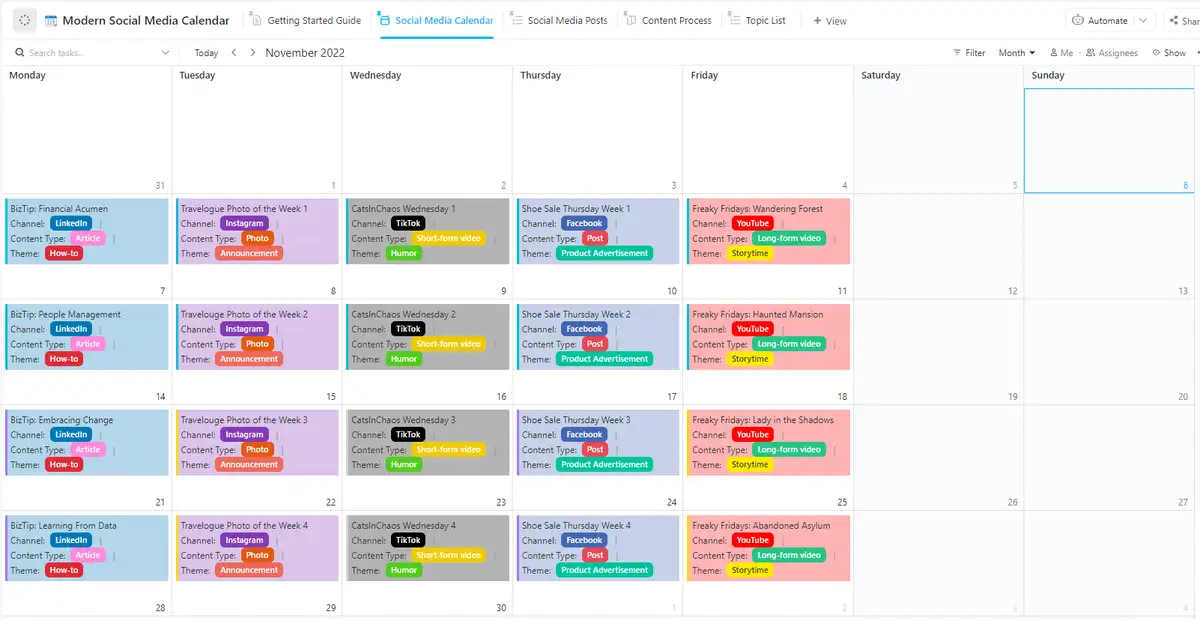
The ClickUp content calendar template is an effective and suitable tool that helps in organizing content creation, management, and release. It is an integrated platform that allows you to manage tasks, deadlines, and content in an organized manner. The key features of the ClickUp content calendar template are as follows:
1. Customization:
This template allows you to modify it according to your needs and content process. You can organize your tasks in different statuses.
2. Collaboration and Communication:
ClickUp allows you to collaborate and communicate with your team members. You can share notes, tasks, and other data.
3. Reliability:
ClickUp provides you with reliable data to display the status and progress of tasks and content.
4. Business Use:
This template is extremely suitable for business use and can help streamline the brand content process.
Using the ClickUp content calendar template, you can streamline your content process and strengthen collaboration with team members.
AirTable Content Calendar Template

The AirTable content calendar template is a suitable and accessible tool that helps in organizing content creation and management. It can help you create and manage your content strategy. The key features of the AirTable content calendar template are as follows:
1. Customization:
This template allows you to modify it according to your needs and content process. You can add various fields, filters, and other features to it.
2. Collaboration and communication:
AirTable allows you to collaborate and communicate with your team members. You can provide information about related tasks and tasks to everyone.
3. Freedom:
You can modify your content according to your requirements and specific details, such as date, time, category, etc.
4. Sharing:
You can share your table with your team members so that everyone can get updates and collaborate.
5. Recommendations and tracking:
AirTable can help you track the progress of your content using various filters and views.
Using the AirTable content calendar template, you can organize and manage your content process and collaborate with your team members.
Conclusion
A content calendar template is an important and useful tool that helps any organization to run its content creation and management process systematically. Through this, team members can work in an organized way, schedule tasks, and store relevant data in one place. Each of the above template options comes with its own set of features, which helps teams adjust them according to their needs. Using these tools, organizations can streamline and streamline their content creation process, giving their creative team freedom and increasing productivity.
FAQS
Here are some important questions and answers:
1. Why use a content calendar template?
A content calendar template is used to organize the process of content creation, management, and dissemination. It helps teams organize their tasks on a schedule.
2. What are the types of content calendar templates?
Content calendar templates are available on various tools like Google Sheets, Microsoft Excel, Trello, Asana, Notion, and other various platforms.
3. How to use a content calendar template?
Choose the template that suits your team and modify it according to your needs. Then, use it to organize and manage your content creation process.
4. Can templates be shared?
Yes, team members can share templates so everyone can work on them and share progress.
5. Do content calendar templates need to be paid for?
Many content calendar templates are available for free, but some platforms also offer paid versions that have more features.











